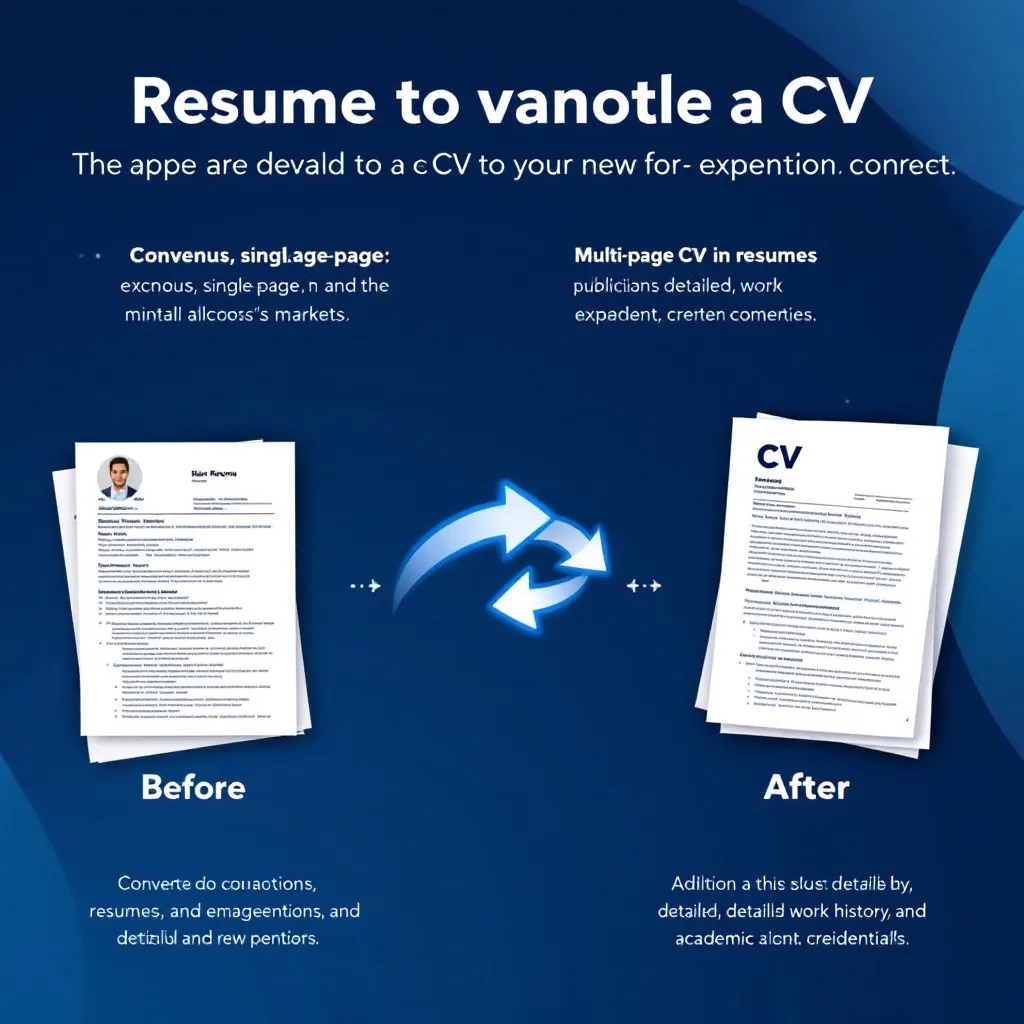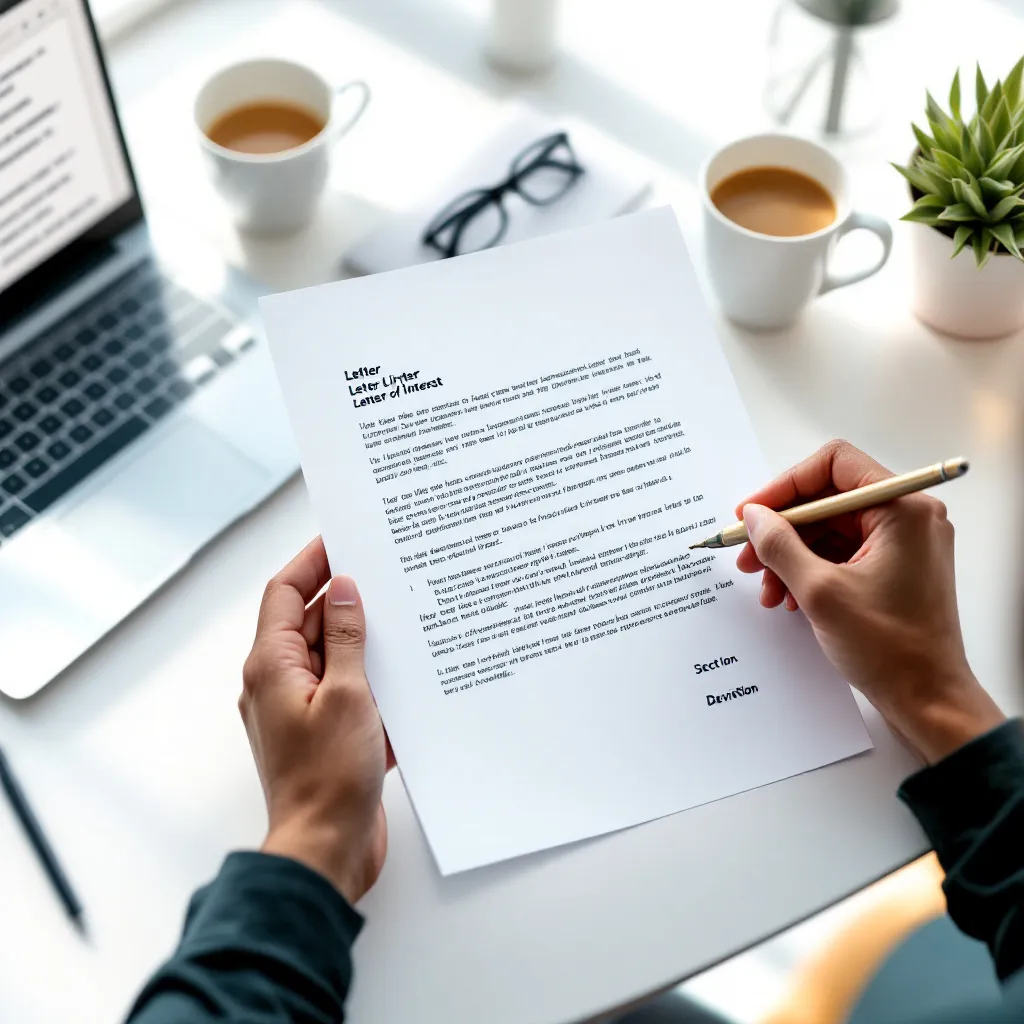In today’s fast-paced job market, the ability to create a professional resume quickly can make the difference between seizing an opportunity and missing out. Whether you’ve discovered a dream position with a tight application deadline or need to prepare for an unexpected networking event, knowing how to craft an effective resume in minimal time is an invaluable skill.
Why You Might Need a Quick Resume Solution
There are several scenarios where you might need to create or update a resume rapidly:
- Urgent job opportunities: Many desirable positions have short application windows, with Indeed reporting that hiring managers often review resumes in just seconds before making decisions.
- Career fairs and networking events: These often arise with limited notice, requiring you to have an updated resume ready to distribute.
- Career transitions: When pivoting to a new industry, you may need to quickly highlight transferable skills relevant to your target field.
- High-volume application strategies: Job seekers applying to multiple positions benefit from having a streamlined resume creation process.
The good news? Creating a quality resume doesn’t have to be time-consuming. With the right approach, you can develop a professional document that effectively showcases your qualifications in under an hour.
Essential Elements of an Effective Simple Resume
When time is limited, focus on these critical components that CareerOneStop identifies as fundamental to any effective resume:
Contact Information and Professional Summary
Your header should include:
- Full name
- Phone number
- Professional email address
- Location (city and state)
- LinkedIn profile or portfolio link (if relevant)
Follow this with a concise professional summary—2-3 sentences that highlight your key qualifications and career direction. MyPerfectResume recommends using powerful action verbs like “Spearheaded,” “Implemented,” or “Transformed” to make an immediate impact.
Work Experience and Skills
Present your experience in reverse chronological order, including:
- Job title, company name, and employment dates
- 3-5 bullet points per role focusing on achievements rather than duties
- Quantifiable results whenever possible (e.g., “Increased customer satisfaction by 27%”)
Indeed emphasizes that employers are most interested in what you accomplished, not just what your responsibilities were.
For skills, create a dedicated section using a clean format like:
Technical Skills: JavaScript | Python | SQL | React
Soft Skills: Project Management | Team Leadership | Client Communication
Remember to align these with keywords from the job description to optimize for Applicant Tracking Systems (ATS).
Time-Saving Resume Creation Methods
To create your resume efficiently:
-
Start with a template: Using a pre-designed resume template eliminates formatting decisions and ensures professional presentation. Resume-Now offers ATS-compatible designs that save considerable time.
-
Reuse and adapt content: Keep a master document with all your professional accomplishments, then select and customize the most relevant points for each application.
-
Focus on recent experience: For experienced professionals, MyPerfectResume suggests prioritizing the last 10 years of experience, with earlier roles condensed or omitted entirely.
-
Leverage AI assistance: Tools like ResuFit can analyze job descriptions and automatically tailor your resume to highlight relevant skills and experiences, saving significant time while improving effectiveness.
-
Use the 80/20 principle: Spend 80% of your effort on the most impactful 20% of your resume—typically your professional summary and most recent role.
Free Tools and Resources for Quick Resume Building
Several resources can accelerate your resume creation process:
-
Templates and builders: Platforms like ResuFit offer free student resume templates and other designs suitable for various career stages.
-
ATS optimization tools: Many online platforms provide free scans to check if your resume will pass through automated screening systems.
-
Grammar and spell-checkers: Tools like Grammarly offer free versions that catch common writing errors quickly.
-
Skill suggestion databases: Resources like CareerOneStop provide industry-specific terminology and skill listings you can reference.
-
Resume examples: Reviewing resume examples in your field can provide inspiration and save time in determining what to include.
Polishing Your Quick Resume: Essential Quality Checks
Before submitting your quickly-created resume, perform these rapid quality checks:
-
The 5-minute proofread: Read your resume aloud to catch awkward phrasing and typos. Pay special attention to names, dates, and contact information.
-
ATS compatibility check: Ensure your resume formatting is clean and compatible with automated systems. Save as a .docx or PDF without graphics or complex elements, as recommended by Resume-Now.
-
Keyword alignment: Compare your resume against the job description one last time, confirming you’ve incorporated key terms and phrases.
-
Visual scan: Take 30 seconds to review the overall appearance. Is there sufficient white space? Are sections clearly defined? Is the font consistent?
-
Content verification: Ensure all achievements are specific and quantified where possible, avoiding vague statements that don’t demonstrate your value.
Conclusion
Creating a professional resume quickly doesn’t mean sacrificing quality. By focusing on essential elements, leveraging available tools like ResuFit, and following a streamlined process, you can develop an impressive resume in under an hour. This approach not only saves time but also positions you to act quickly when opportunities arise.
Whether you’re creating your first resume or updating an existing one, these strategies will help you present your qualifications effectively without the time investment traditionally associated with resume development. Remember that even cool looking resumes don’t need to take days to create—with the right approach, you can have a professional, ATS-optimized document ready to submit in no time.
For additional support, ResuFit offers tools specifically designed to streamline the resume creation process while ensuring your document stands out to both automated systems and human recruiters.