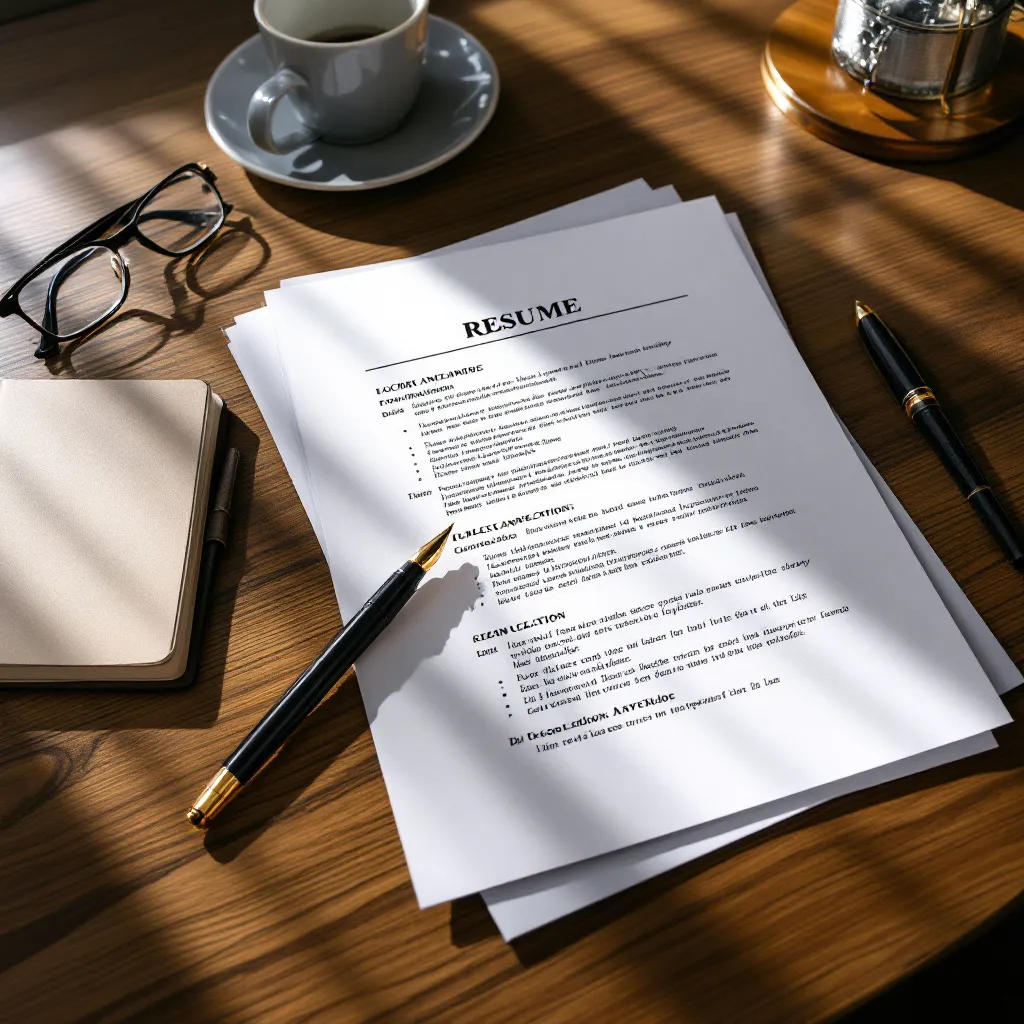In today’s competitive job market, standing out from the crowd is more challenging than ever. With recruiters spending mere seconds scanning each resume and automated systems filtering applications before human eyes ever see them, job seekers need every advantage they can get. Enter AI resume builders – revolutionary tools that are changing how candidates create, optimize, and submit job applications. At ResuFit, we’ve seen firsthand how AI-powered resume tools can dramatically improve job search outcomes when used correctly.
This comprehensive guide explores everything you need to know about AI resume builders in 2025, from understanding the technology behind them to practical strategies for leveraging these tools to land your dream job.
Understanding AI Resume Builders: What They Are and How They Work
AI resume builders are advanced software platforms that leverage artificial intelligence technologies like natural language processing (NLP) and machine learning to create, optimize, and format professional resumes. Unlike traditional resume builders that simply provide templates and formatting options, AI-powered tools actively analyze job descriptions, suggest relevant content, and optimize your resume for Applicant Tracking Systems (ATS).
According to the Hloom Blog, modern AI resume builders can generate keyword-optimized content that aligns with specific job descriptions, dramatically increasing your chances of getting past initial screening processes. These sophisticated tools go beyond simple word matching to understand the context and requirements of positions you’re applying for.
Types of AI Resume Technologies
Several distinct AI technologies power today’s resume builders:
- Content Generation AI: These systems analyze your work history and the target job description to write compelling bullet points and summaries that highlight relevant experience. They transform basic statements like “managed a team” into impactful achievements like “Led a cross-functional team of 8 that increased department productivity by 27% through implementation of streamlined workflows.”
- ATS Optimization Tools: These analyze your resume against specific job descriptions to ensure compatibility with Applicant Tracking Systems. They identify missing keywords, suggest formatting improvements, and provide real-time feedback on how well your resume matches the position requirements. This technology is critical when creating an ATS-friendly resume.
- Design and Formatting AI: These tools ensure your resume not only reads well but looks professional. They automatically adjust spacing, font choices, and layout to create visually appealing documents that maintain ATS compatibility. ResuFit offers multiple template options that balance aesthetic appeal with technical requirements.
- Industry-Specific AI: Some advanced tools specialize in particular industries, understanding the unique terminology, certification requirements, and achievement metrics relevant to specific fields.
The Technical Process Behind AI Resume Creation
The magic of AI resume builders happens through a sophisticated technical process:
- Data Collection and Analysis: The AI ingests your existing resume, LinkedIn profile, or manual inputs about your work history, education, and skills.
- Natural Language Processing: Advanced NLP algorithms analyze this information to understand your career narrative, identifying patterns, achievements, and relevant skills.
- Job Description Analysis: The AI simultaneously analyzes target job descriptions, extracting key requirements, preferred qualifications, and industry-specific terminology.
- Matching and Optimization: The system then matches your qualifications against job requirements, prioritizing your most relevant experiences and skills while suggesting modifications to improve alignment.
- Content Generation: Based on this analysis, the AI generates tailored content that emphasizes your qualifications for the specific position.
- Formatting and Design: Finally, the system formats your information into a professional resume template that balances visual appeal with ATS compatibility.
This process, which would take hours manually, can be completed in minutes with advanced AI tools like ResuFit.
The 7 Best AI Resume Builders in 2024: Comprehensive Comparison
With numerous AI resume builders available, choosing the right one can be overwhelming. We’ve evaluated the top contenders based on ease of use, customization options, AI capabilities, output quality, and pricing to help you make an informed decision.
| Tool |
Key Features |
Best For |
Price Range |
| ResuFit |
One-click job tailoring, ATS optimization, interview preparation |
All job seekers, especially those applying to multiple positions |
Free basic plan, Pro €9.99/month |
| MyPerfectResume |
Professional content suggestions, ATS checker |
Career changers |
$2.95-$5.95/week |
| Enhancv |
Achievement quantification, tailoring |
Tech/STEM fields |
$14.99-$29.99/month |
| ResumeBuilder.com |
Performance metric integration |
Sales/leadership roles |
$19.95-$34.95/month |
| Hloom |
Industry-specific keyword libraries |
Legal/finance sectors |
$7.95-$14.95/month |
| Canva |
Visual design customization |
Creative industries |
Free – $12.99/month |
| MotaWord |
Multilingual resume translation |
Global job seekers |
Pay-per-word |
Top Free AI Resume Builders
While many AI resume builders operate on a freemium model, truly free options often come with limitations. ResuFit’s basic plan offers one of the most comprehensive free packages, including profile creation, basic document generation, and preview functionality. Other free options typically limit the number of downloads, restrict template options, or include watermarks.
The best free resume builder options for specific use cases include:
- Entry-level professionals: Canva’s free tier offers visually appealing templates with basic AI assistance
- Quick applications: ResuFit’s free plan allows for basic resume creation and ATS analysis
- Students: Enhancv’s free student plan provides limited but useful AI features
Premium AI Resume Solutions Worth the Investment
For serious job seekers, premium AI resume builders offer advanced features that can significantly improve your chances of landing interviews:
- ResuFit Pro (€9.99/month): Offers unlimited job applications, premium templates, and full interview training capabilities, making it ideal for active job seekers applying to multiple positions.
- Enhancv Pro ($29.99/month): Provides advanced AI content suggestions and unlimited resume variations, particularly valuable for technical professionals.
- MyPerfectResume ($5.95/week): Offers industry-specific content libraries and advanced formatting options, beneficial for career changers.
The return on investment for premium tools can be substantial – landing a job even a week sooner can offset the cost many times over. Most serious job seekers find that the time saved and increased interview opportunities justify the subscription cost.
Step-by-Step Guide: Using AI to Create an ATS-Optimized Resume
Creating an effective resume with AI assistance involves several key steps:
Before using an AI resume builder, gather:
- Your current resume (if you have one)
- LinkedIn profile information
- List of key achievements with metrics when possible
- Target job descriptions
2. Choose the Right AI Resume Builder
Select a platform based on your specific needs, industry, and budget. ResuFit offers a comprehensive solution with both free and affordable premium options suitable for most job seekers.
Upload your existing resume or manually enter your information. Most AI resume builders can import data directly from LinkedIn or parse existing PDF resumes. According to ResumeBuilder.com, this step saves significant time compared to manual entry.
4. Target Specific Jobs
For optimal results, paste the full job description into the AI system. ResuFit allows you to simply paste a job URL to automatically analyze requirements and customize your resume accordingly.
5. Review and Refine AI Suggestions
The AI will generate tailored content for each section of your resume. Review these suggestions carefully, making adjustments to:
- Ensure accuracy of all information
- Add personal touches that reflect your unique experience
- Include specific achievements the AI may have missed
- Remove any generic phrasing that doesn’t sound authentic
6. Optimize for ATS
Most AI resume builders include ATS optimization features. Enhancv recommends:
- Including exact keywords from the job description where appropriate
- Using standard section headings (Experience, Education, Skills)
- Avoiding complex formatting that ATS systems struggle to parse
- Ensuring all acronyms are spelled out at least once
Save your resume in different formats for various submission scenarios:
- PDF for direct submissions and email attachments
- Word format for editable copies
- Plain text for online application forms
Applicant Tracking Systems are the gatekeepers of modern hiring, with over 98% of Fortune 500 companies using ATS to screen applicants. ResuFit’s ATS optimization features help you navigate these systems by:
- Identifying missing keywords and suggesting natural placements
- Analyzing your resume against specific job descriptions to calculate a match score
- Recommending formatting changes to improve parsing accuracy
- Flagging potential issues like complex tables or graphics that ATS systems struggle with
Personalizing AI-Generated Content
While AI excels at optimization, adding personal touches ensures your resume remains authentic:
- Add specific project details that showcase your unique contributions
- Include metrics and achievements specific to your experience
- Customize the professional summary to reflect your personal brand
- Incorporate industry insights that demonstrate your expertise
According to Coursera’s guide, the most successful AI-generated resumes combine algorithmic optimization with personal customization, achieving the perfect balance between ATS compatibility and authentic personal branding.
Benefits and Limitations of AI Resume Builders
AI resume builders offer significant advantages but also come with limitations that job seekers should understand.
Key Benefits
- Dramatic Time Savings: Creating tailored resumes for each application traditionally takes hours. AI resume builders reduce this to minutes, allowing you to apply to more positions. The Hloom Blog reports time savings of 60-80% compared to manual resume creation.
- Improved ATS Compatibility: AI tools optimize your resume for applicant tracking systems, significantly increasing your chances of advancing to human review. MyPerfectResume notes that properly optimized resumes can increase interview callback rates by up to 60%.
- Professional Quality Without Design Skills: AI resume builders provide professionally designed templates that would typically require graphic design expertise to create manually.
- Objective Improvement Suggestions: AI can identify weaknesses in your resume that you might overlook, from missing keywords to unclear achievement statements.
- Continuous Updates: The best AI resume tools continuously update their algorithms to match evolving hiring practices and ATS systems.
Notable Limitations
- Risk of Generic Content: Without proper customization, AI-generated resumes can sound generic. The Jonus Group emphasizes the importance of adding personal touches to AI-generated content.
- Potential for Inaccuracies: AI might occasionally misinterpret your experience or generate slightly inaccurate statements that require careful review.
- Limited Understanding of Unique Career Paths: AI excels with conventional career trajectories but may struggle with unusual career paths or highly specialized roles.
- Varying Quality Between Tools: The sophistication of AI varies dramatically between platforms, with budget options often producing lower-quality results.
AI resume builders are particularly valuable for:
- Career Changers: AI helps reframe existing experience to highlight transferable skills relevant to new industries.
- Active Job Seekers: Those applying to multiple positions benefit from quick customization capabilities.
- Professionals with Complex Experience: AI helps organize and prioritize extensive work histories for maximum impact.
- Entry-Level Candidates: AI suggestions help overcome the “experience gap” by effectively highlighting education, internships, and relevant projects.
- International Applicants: Tools like ResuFit with multilingual support help navigate different resume standards across countries.
In some scenarios, professional human resume writers may still have an edge:
- Executive-Level Positions: C-suite roles often require nuanced positioning that current AI may not fully capture.
- Highly Creative Roles: Positions where unique expression is expected may benefit from a more personalized approach.
- Complex Career Transitions: Major career pivots with limited transferable skills may require human creativity to position effectively.
- Explaining Significant Gaps: Situations requiring careful explanation of career gaps or unusual circumstances benefit from human nuance.
For these scenarios, consider using AI as a starting point, then seeking professional review or using ResuFit’s advanced customization features to refine the results.
Industry-Specific AI Resume Optimization Strategies
Different industries have distinct resume expectations and priorities. Here’s how to optimize AI-generated resumes for specific fields:
Technical Fields and Engineering
When creating resumes for technical positions:
- Prioritize a skills section with both technical and soft skills
- Include certifications with dates and issuing organizations
- List relevant projects with specific technologies used
- Use industry-standard terminology that will be recognized by both ATS systems and technical recruiters
According to Enhancv, technical resumes benefit from quantifiable achievements like “Increased database performance by 40% through query optimization and index restructuring” rather than general statements like “Improved database performance.”
Creative and Marketing Industries
For creative fields:
- Utilize AI tools with visual customization options like Canva
- Include links to online portfolios or work samples
- Emphasize results of creative initiatives (increased engagement, awards won, etc.)
- Balance creative formatting with ATS compatibility
Canva’s AI Resume Builder specializes in visually appealing templates that maintain the professional structure expected in creative industries while allowing for personal expression.
Healthcare and Medical Fields
Healthcare professionals should:
- Highlight relevant certifications prominently
- Include specialized training and continuing education
- Use field-specific terminology and acronyms (while spelling them out once)
- Emphasize patient outcomes and quality metrics where appropriate
According to Hloom’s Blog, healthcare resumes benefit from industry-specific ATS optimization that includes regulatory terminology relevant to the specific medical specialty.
Business and Finance
Financial professionals should focus on:
- Quantifiable achievements with specific metrics (portfolio performance, cost savings)
- Relevant certifications (CPA, CFA, etc.)
- Compliance and regulatory knowledge
- Technical skills specific to financial systems and software
ResumeBuilder.com notes that financial sector resumes benefit from AI’s ability to integrate performance metrics directly into achievement statements.
Addressing Ethical and Practical Concerns About AI-Generated Resumes
As AI resume tools become mainstream, they raise important ethical considerations and practical concerns for job seekers.
Maintaining Authenticity with AI Assistance
The primary concern with AI-generated content is authenticity. To ensure your resume remains genuinely yours:
- Verify All Information: Never accept AI-generated statements without confirming their accuracy.
- Add Personal Context: Supplement AI suggestions with specific details only you would know about your roles.
- Balance Optimization with Honesty: Use keywords naturally rather than forcing them where they don’t belong.
- Keep Your Voice: Edit AI-generated content to match your natural communication style.
The Piper Center recommends always adding personal achievements beyond AI suggestions to maintain authenticity while benefiting from optimization.
Privacy concerns are valid when sharing personal information with AI platforms:
- Review Privacy Policies: Understand how your data will be stored and used before uploading.
- Choose Reputable Providers: Select established companies like ResuFit with transparent data practices.
- Limit Sensitive Information: Consider excluding highly sensitive details (exact address, references’ contact information) until needed.
- Understand Data Retention: Know how long your information will be stored and how to request deletion.
According to Coursera’s guide, top tools use bank-grade encryption to protect user data, but free platforms may have less robust security measures or may monetize user data in various ways.
The Ethics of AI-Optimized Resumes
Some job seekers wonder if using AI gives an unfair advantage. The consensus among career experts is that AI resume tools are ethical when used responsibly:
- They Level the Playing Field: AI gives candidates without access to professional resume writers similar advantages.
- They Focus on Presentation, Not Fabrication: Ethical use improves how your genuine qualifications are presented, not creating false ones.
- They’re Becoming Standard Practice: As these tools become mainstream, not using them may actually disadvantage candidates.
The key ethical boundary is truthfulness – AI should optimize how you present your genuine qualifications, never fabricate experience or skills you don’t possess.
The Future of AI in Resume Building and Job Applications
The landscape of AI resume technology continues to evolve rapidly, with several emerging trends poised to transform the job application process further.
Beyond the Traditional Resume
Future developments in AI resume technology include:
- Interactive Digital Resumes: AI-generated documents with embedded multimedia elements like video introductions or project demonstrations.
- Personalized Application Journeys: AI systems that create customized application packages including resumes, cover letters, and supporting materials tailored to specific employers.
- Real-Time Collaboration: Shared editing environments where AI and human writers work simultaneously to refine application materials.
- Predictive Analytics: AI that provides salary negotiation guidance and suggests optimal timing for applications based on market data.
According to ResumeBuilder.com, the integration of predictive analytics is already beginning to appear in premium AI resume tools, offering job seekers strategic advantages in timing their applications.
Preparing for an AI-Driven Job Market
To thrive in an increasingly AI-influenced job market:
- Develop Digital Literacy: Familiarize yourself with various AI tools beyond just resume builders, including AI scripts for job search and AI objective generator tools.
- Build a Comprehensive Digital Presence: Ensure your LinkedIn profile and other professional profiles are optimized to complement your AI-generated materials. Consider working with professional LinkedIn profile writers to maximize your online presence.
- Focus on Unique Human Skills: Emphasize capabilities AI cannot replicate – creativity, emotional intelligence, ethical judgment, and interpersonal skills.
- Prepare for AI-Driven Interviews: As companies adopt AI for initial screening interviews, practice with tools that simulate these experiences. ResuFit’s interview training feature helps prepare for both AI and human interviews.
- Stay Current with Hiring Technologies: Regularly update your understanding of how companies are using AI in their hiring processes by researching job hunting resources and staying informed about industry trends.
AI resume builders represent a significant advancement in how job seekers prepare and optimize their applications. When used strategically, these tools can dramatically improve your job search outcomes by saving time, ensuring ATS compatibility, and helping you present your qualifications in the most compelling way possible.
The most successful approach combines AI efficiency with human touch – leveraging automation for optimization while ensuring your authentic voice and unique qualifications shine through. As the job market continues to evolve, embracing these tools while maintaining your personal brand will position you for success.
ResuFit offers a comprehensive solution that balances cutting-edge AI technology with the flexibility to maintain your authentic professional narrative. Whether you’re a recent graduate, experienced professional, or career changer, AI resume tools can help you navigate the complexities of modern hiring processes and land your next great opportunity.
Remember that your resume is just one component of a successful job search strategy. Combine your optimized resume with thorough interview preparation, strategic networking, and targeted application practices to maximize your chances of success. With the right tools and approach, your next career move is within reach.
Ready to transform your job search? Start creating your AI-optimized resume today and experience the difference that intelligent technology can make in your career journey.