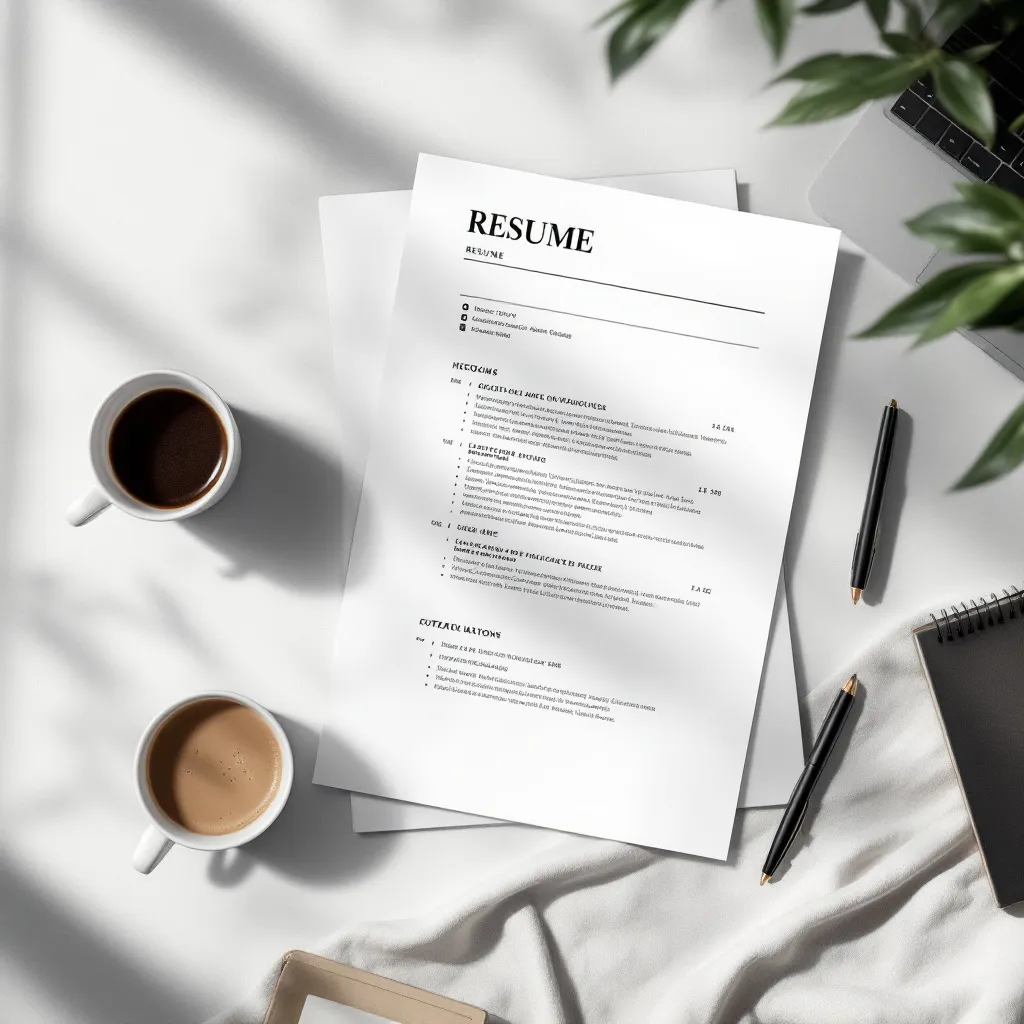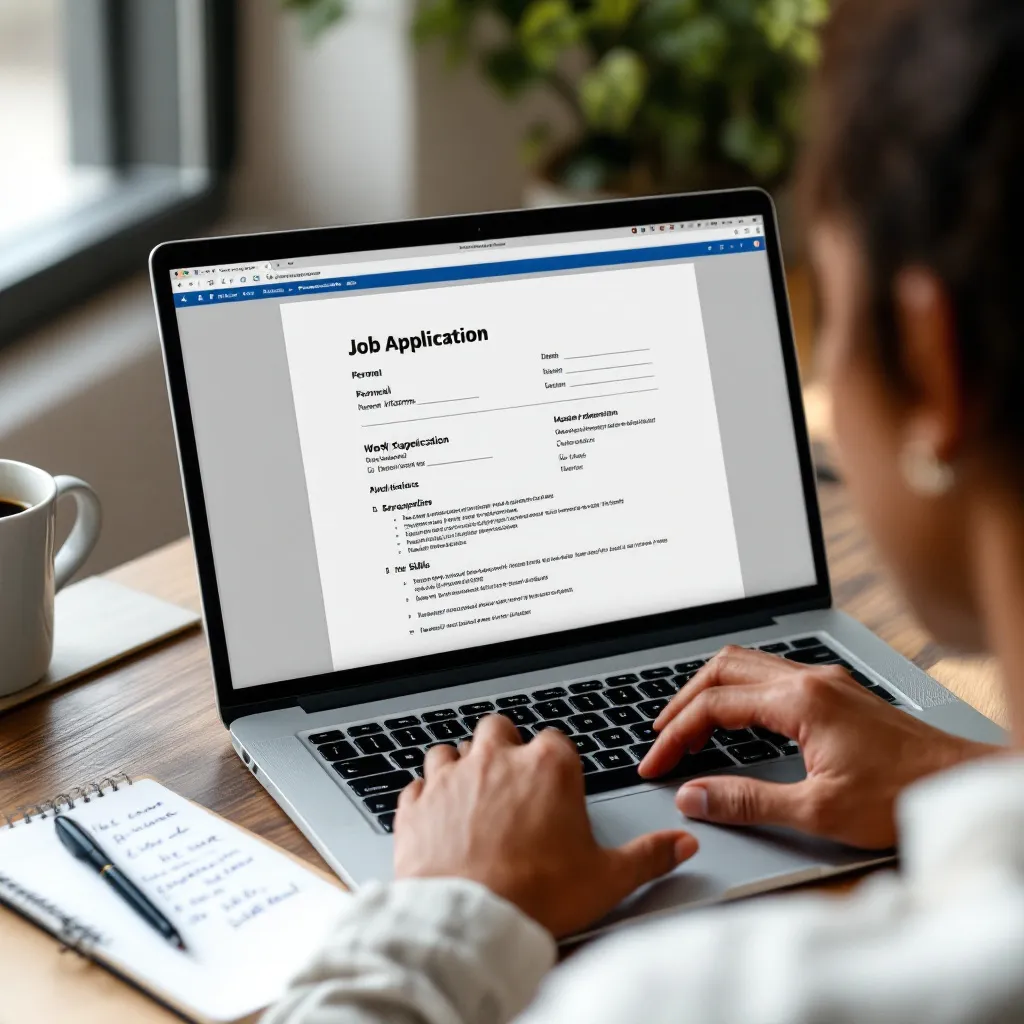In today’s competitive job market, a professionally crafted resume can make the difference between landing an interview or getting lost in the applicant pool. While online resume template options abound, many job seekers find tremendous value in working with local resume professionals who understand their regional job market. Let’s explore how to find and evaluate professional resume services in your area.
Why Consider Local Professional Resume Services
Local resume professionals offer distinct advantages that online-only services often can’t match:
Cultural alignment with local hiring practices: Professionals familiar with your region understand what local employers value. According to Springfield Resume Writers, local experts emphasize measurable achievements over generic responsibilities—a preference in American hiring.
Face-to-face collaboration: In-person meetings allow for real-time feedback and nonverbal communication cues that enhance your career storytelling. This personalized approach helps capture your unique value proposition more effectively.
Local market expertise: A resume writer who understands that tech dominates Silicon Valley while manufacturing thrives in the Midwest can tailor your resume formatting accordingly.
ATS optimization: Local services often have insights into the specific Applicant Tracking Systems used by regional employers—crucial knowledge when 75% of resumes are rejected before a human ever sees them.
Community investment: Working with local professionals strengthens your professional network and supports your local economy, creating a career ecosystem that benefits everyone.
How to Find Quality Resume Services in Your Area
Online Research Techniques
Start your search with these targeted approaches:
-
Use specific search terms: Rather than a generic search, try “executive resume writer Chicago” or “healthcare resume specialist Denver” to find niche experts.
-
Leverage professional networks: Industry-specific groups on LinkedIn often share recommendations for vetted local resume experts.
-
Check professional directories: Organizations like the National Résumé Writers’ Association and PARWCC maintain directories of certified professionals.
Community-Based Resources
Don’t overlook these valuable local resources:
-
University career centers: Many offer services not just to students but to alumni and community members.
-
Local libraries: Many public libraries host resume workshops and maintain lists of local career services.
-
Chamber of Commerce: Local business directories like those maintained by Chambers of Commerce often list vetted career service providers.
-
Workforce development centers: Government-funded career centers frequently offer free or low-cost resume assistance.
Evaluating Local Resume Service Providers
When assessing potential resume services, consider these key factors:
Credentials and certifications: Look for professionals certified by recognized organizations like the National Résumé Writers’ Association or Professional Association of Résumé Writers & Career Coaches.
Industry-specific expertise: The best resume examples demonstrate understanding of your field. Healthcare resumes require different formatting than tech resumes, so review their portfolio for relevant samples.
Transparent pricing: Be wary of services charging by the page—quality American resumes should be concise, typically 1-2 pages. According to ResumeProfessionalWriters, transparent package pricing is the industry standard.
Career coaching integration: The most effective services don’t just write—they coach. Research from ClearPointHCO Services indicates 68% of employers value resumes showing professional development trajectories.
Client testimonials: Look beyond the service’s website to Google Business profiles and LinkedIn recommendations for unfiltered feedback.
What to Expect When Working with a Local Resume Professional
Understanding the typical process helps set realistic expectations:
-
Career audit: Expect a thorough 60-90 minute consultation analyzing your achievements and target roles.
-
Draft development: According to Resumeble Timelines, most professionals deliver an initial draft within 3-5 business days.
-
Revisions: Standard packages typically include 2-3 rounds of edits to refine your document.
-
Final delivery: You should receive your documents in multiple formats (Word, PDF, plain text) optimized for both human readers and ATS systems.
Many local services also offer guarantees—some promise interview results within a specific timeframe or offer free revisions if you’re not getting callbacks.
Alternatives to Traditional Resume Services
If a full-service professional isn’t in your budget, consider these alternatives:
Hybrid solutions: Services like ResuFit combine AI-powered tools with professional expertise, offering personalized resume optimization at a lower price point than fully custom services.
Workshop-based assistance: Many career centers offer resume workshops where you’ll receive professional guidance while doing the writing yourself.
Free community resources: Local workforce centers often provide free resume clinics, like those offered by the Texas Workforce Commission.
DIY with professional review: Create your own resume using an art resume template or other specialized template, then pay for a professional review session rather than full writing services.
Making the Most of Your Investment
To maximize the value of professional resume help:
Prepare thoroughly: Compile your work history, achievements, and target job descriptions before your first meeting.
Provide clear metrics: Research shows resumes with quantified achievements generate 43% more interviews, according to DoMyResume.
Request keyword analysis: Ask your writer about incorporating industry-specific keywords to pass ATS screening.
Consider complementary services: Many local providers offer LinkedIn profile optimization as add-ons to your resume package.
Stay engaged in the process: The best results come from collaborative partnerships, not passive delegation.
Conclusion
While online services and affordable resume writing services have their place, local professional resume services offer unique advantages through their understanding of regional job markets and personalized approach. By carefully researching and evaluating local options, you can find a partner who will help transform your work history into a compelling career narrative that resonates with employers in your area.
Whether you’re seeking an american resume format sample or comprehensive career services, the right local professional can provide invaluable guidance tailored to your specific needs and market. With ResuFit, you get the best of both worlds—AI-powered optimization combined with professional expertise, helping you create documents that get noticed in today’s competitive job market.