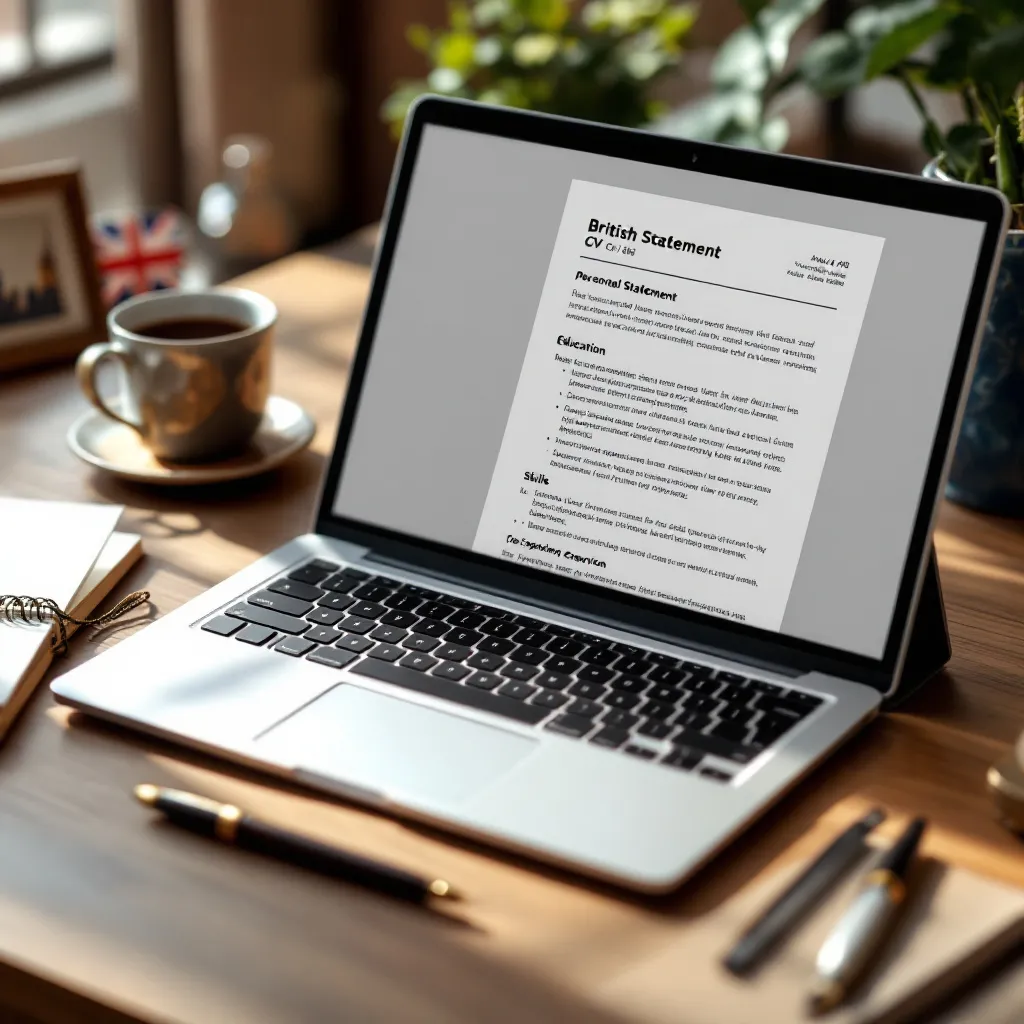Executive CVs require a fundamentally different approach than standard resumes. At the C-suite level, hiring decisions focus less on qualifications and more on strategic impact and leadership vision. This guide will help you create an executive CV that effectively communicates your value at the highest organizational levels.
Key Elements of a Standout Executive CV
The most successful executive CVs demonstrate strategic leadership rather than mere task management. Unlike standard resume templates, executive documents must showcase C-suite competencies such as P&L management, merger integration, and sophisticated stakeholder relations.
A truly effective executive CV:
- Prioritizes strategic direction over day-to-day operations
- Quantifies leadership impact with meaningful metrics
- Frames achievements as strategic narratives rather than task lists
- Employs sophisticated design principles with appropriate white space and subtle color accents
According to Career Steering, executive CVs should immediately signal board-level capabilities, with achievements that demonstrate enterprise-wide impact rather than departmental successes.
Crafting a Powerful Executive Profile/Summary
Your executive summary is the cornerstone of your CV—it’s where you establish your leadership brand and value proposition. The most effective summaries lead with a powerful headline that instantly communicates your executive stature.
For example:
“Fortune 500 COO | 15+ Years Scaling Tech Startups to $1B+ Exits | Digital Transformation Specialist”
This approach immediately identifies your leadership level, industry expertise, and primary value drivers. According to ResumeWorded, embedding strategic C-suite keywords like “cross-functional alignment,” “shareholder value,” and “enterprise-wide transformation” also helps your CV pass increasingly sophisticated ATS scans.
Executive Branding Statements
Your executive brand should distill your unique leadership philosophy and approach. Unlike standard resume examples, executive CVs must convey a sense of your leadership identity. Consider what makes your leadership distinctive:
- Are you known for turnaround situations?
- Do you excel at scaling organizations?
- Is innovation your hallmark?
A strong executive branding statement might read: “Visionary healthcare executive known for pioneering digital transformation in traditional hospital systems, delivering both enhanced patient outcomes and operational efficiency.”
Showcasing Strategic Leadership Achievements
Executive achievements must be framed differently than individual contributor accomplishments. ResuFit recommends using the C.A.R. framework to structure your executive accomplishments effectively:
The CAR Method for Executive Achievements
- Challenge: Identify the business problem or opportunity
- Action: Highlight your strategic approach and leadership decisions
- Result: Quantify organizational impact with meaningful metrics
For example:
“Led turnaround of underperforming $400M APAC division (Challenge) by restructuring the sales organization and implementing AI-driven forecasting (Action), achieving 22% YoY growth within 18 months (Result).”
The most compelling executive CVs prioritize revenue and cost metrics that demonstrate business acumen:
- “Negotiated $50M cloud contract with 30% TCO reduction”
- “Spearheaded R&D overhaul, cutting product launch cycles by 40%”
Novoresume emphasizes that these quantified achievements should appear prominently throughout your document, not just in a dedicated “Achievements” section.
Executive CV Formatting and Structure
Executive CV resume formatting differs significantly from entry or mid-level documents. While creative cool looking resumes might work for other professionals, executives should opt for sophisticated restraint.
Key structural considerations include:
- Length: 2-3 pages is standard for US/UK executive audiences
- Chronology: Lead with recent C-suite roles (past 10-15 years), condensing earlier positions
- Skills presentation: Group under strategic headers like “Global Operations” or “Financial Stewardship”
- Visual hierarchy: Use 11-12pt fonts, 1.15 line spacing, and strategic two-column layouts for certifications or board appointments
Unlike american resume format samples for other career levels, executive documents should maintain a careful balance between comprehensive content and elegant restraint.
Common Mistakes to Avoid in Executive CVs
Even seasoned executives make critical errors in their CVs. According to Enhancv, the most common pitfalls include:
- Overloading technical details: CTOs should limit coding languages; focus on tech strategy and IP creation instead
- Using passive language: Replace “Responsible for global teams” with “Led 300+ cross-border teams through 3 acquisitions”
- Ignoring ATS compliance: With 78% of Fortune 500 firms using AI screening, optimize for keywords like “scalable growth” and “governance frameworks”
- Failing to differentiate operational versus board achievements: Board experience should be highlighted distinctly from executive operational roles
These mistakes can significantly diminish the impact of your executive CV, regardless of your actual qualifications.
Executive CV Checklist: Final Review
Before submitting your executive CV, conduct a final assessment using this checklist:
- ☑ Include 3-5 metrics per role (revenue, market share, team size)
- ☑ Add an “Executive Core Qualifications” section for government roles
- ☑ Ensure LinkedIn profile mirrors CV dates and achievements
- ☑ Include a “Key Boards & Affiliations” section if applicable
- ☑ Review for executive-level vocabulary throughout
- ☑ Verify all claims are substantiated with results
While you can find affordable resume writing services for entry-level positions, executive documents often benefit from specialized executive CV writing expertise. Services like ResuFit offer tailored support for executive candidates, ensuring your document meets the exacting standards of board-level scrutiny.
For creative leadership roles, consider how an art resume template might be adapted to maintain executive gravitas while showcasing creative leadership.
Conclusion
An exceptional executive CV must transcend the limitations of standard resumes to showcase strategic leadership, quantifiable business impact, and executive presence. By following these guidelines, you’ll create a document that effectively communicates your value at the highest organizational levels.
Remember that your executive CV is not just a history of your career—it’s a strategic document that positions you for your next leadership challenge. Whether seeking a CEO position, board appointment, or lateral move to a new industry, your executive CV should tell a compelling leadership story that distinguishes you from your peers.
For more specialized guidance, consider exploring best cv writing service options or using ResuFit’s AI-powered tools to optimize your executive document for maximum impact in today’s competitive executive marketplace.