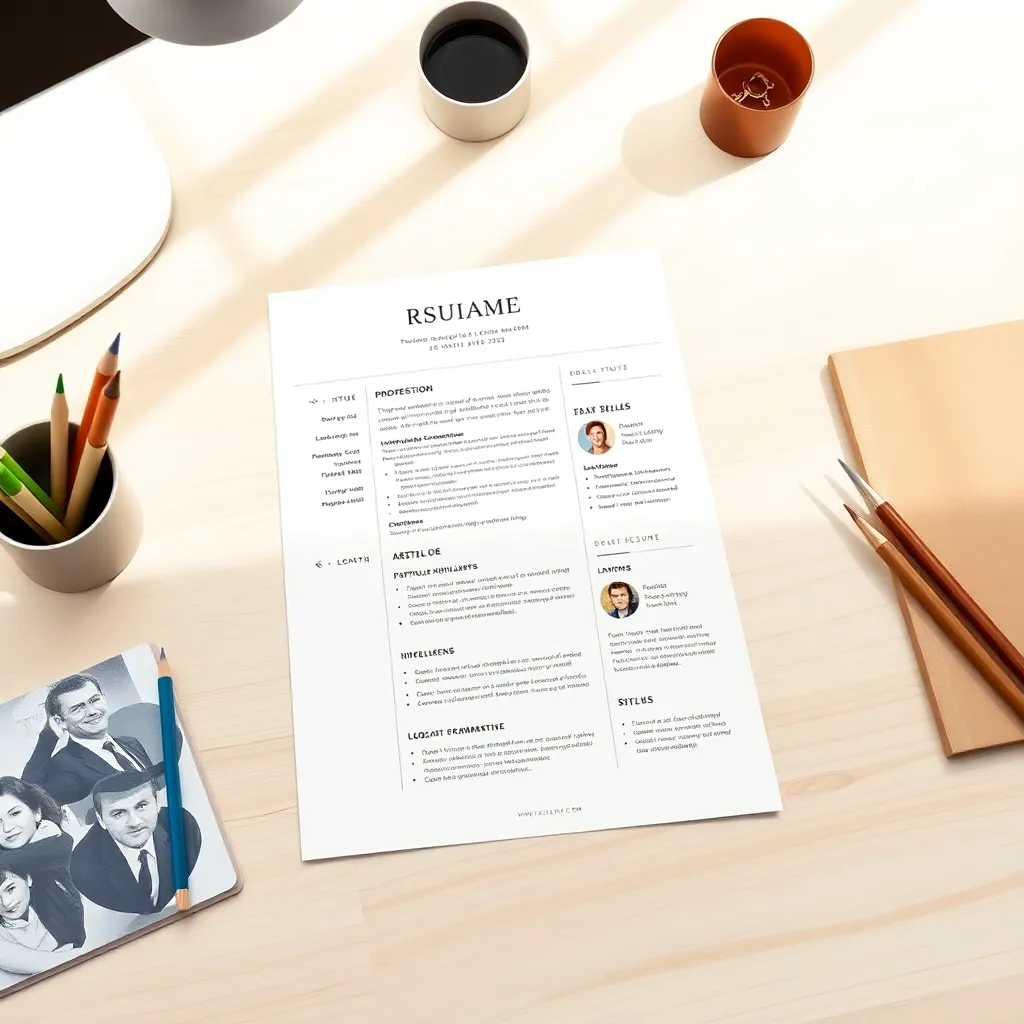When searching for resume building tools, the question “is Resume Now free?” frequently arises. While Resume Now does offer free access to its platform, understanding the limitations of this free tier and the true costs involved is essential before investing your time. This comprehensive breakdown will help you navigate Resume Now’s pricing structure and determine if it’s the right tool for your job search.
Understanding Resume Now’s Basic Offering: Free vs. Paid Features
Resume Now operates on a freemium model, allowing users to test its AI resume builder without immediate payment, but requiring a subscription for full functionality. Here’s what you need to know about the free vs. paid features:
Free Features:
- Access to basic resume templates
- Resume builder tool with AI assistance
- Text file exports (without formatting)
- Limited template customization
Paid Features:
- 30+ ATS-friendly templates
- PDF and Word document downloads
- Full formatting preservation
- Job application tracking
- Advanced AI writing tools
- Cover letter creation
The free version essentially serves as a functional demo but lacks critical job search tools. While you can build a resume, exporting to text files compromises formatting, which is problematic since approximately 93% of U.S. employers use applicant tracking systems (ATS) that require clean, structured layouts.
Resume Now Pricing Structure Explained
Resume Now uses a tiered subscription pricing model, with introductory trial rates that automatically convert to regular pricing:
| Plan | Trial Cost | Renewal Cost | Key Features |
|---|---|---|---|
| Limited Access | $1.25 | $23.85/4 weeks | Basic templates, text exports |
| Full Access | $1.45 | $23.85/4 weeks | All templates, PDF/Word exports |
| Annual | $70.20/year | $70.20/year | Full features + priority support |
These prices reflect current rates as of publication, but may change. It’s worth noting that approximately 72% of U.S. users cite auto-renewal practices as a key concern, as these require manual cancellation to avoid recurring charges.
Is There a Truly Free Version?
While Resume Now markets itself with “free” resume building capabilities, the reality is more nuanced:
- You can create and edit a resume without payment
- You cannot download a properly formatted, usable document without subscribing
- The free exports come as plain text files that lose all formatting
- Documents contain watermarks until payment
To maximize the free offering without paying, you can:
- Build your resume completely
- Take screenshots of each section
- Manually recreate the formatting in your own word processor
- Cancel before the trial period ends
However, this workaround defeats the purpose of using an ATS-friendly resume generator in the first place.
Is Resume Now Legitimate? Evaluating the Service
When considering any paid service, legitimacy is a primary concern. Resume Now maintains credibility through:
- 4.3/5 Trustpilot rating from over 9,000 reviews
- Bank-grade encryption for payments and personal data
- Compliance with CCPA data privacy regulations
- Established business model and transparent pricing (once you read the fine print)
However, approximately 31% of negative reviews cite unexpected charges after trial periods, emphasizing the need to understand the cancellation process before signing up. If you’re concerned about privacy and data security, Resume Now does maintain standard security practices, but you should review their privacy policy before entering personal information.
Cost Comparison: Resume Now vs. Alternatives
To determine if Resume Now offers competitive pricing, let’s compare it with alternative resume builders:
| Service | Entry Price | Regular Price | Key Differentiator | Best For |
|---|---|---|---|---|
| Resume Now | $1.45 trial | $23.85/month | Fast ATS optimization | Time-sensitive job seekers |
| ResuFit | Free analysis | €9.99/month | Complete job application toolkit | Job seekers wanting customized documents |
| Teal | Free tier | Free + premium | Lifetime free tier | Budget-focused users |
| Novoresume | $2.95 trial | $16.00/month | Euro-centric templates | International applicants |
| MyPerfectResume | $2.95 trial | $24.95/month | Advanced career analytics | Data-driven professionals |
Resume Now’s 14-day trial is approximately 47% cheaper than competitors’ average trial pricing, making it an attractive entry point. However, the long-term subscription costs align with market rates, and some alternatives like ResuFit offer more comprehensive features for job seekers.
For those looking to beat hiring software, it’s worth noting that all premium resume builders focus on ATS optimization, but their approaches and effectiveness vary.
Making the Right Decision: Is Resume Now Worth It?
Worth considering if:
- You need ATS-optimized resumes quickly
- You value AI-generated phrasing suggestions (which can boost keyword density by approximately 22%)
- You’re comfortable with canceling subscriptions promptly post-trial
- You’re applying to positions where ATS score matters
Consider alternatives if:
- You’re on a tight budget (look at free resume services)
- You want a more comprehensive job application toolkit (ResuFit offers tailored resumes, cover letters, and interview preparation)
- You’re concerned about auto-renewal billing
- You need ongoing access to your documents without monthly payments
For most U.S. job seekers, Resume Now provides short-term value at entry-level pricing, particularly when leveraging its 14-day trial for urgent applications. However, for long-term use or multiple job search campaigns, more comprehensive tools like ResuFit may offer better value through their wider range of features and more transparent pricing models.
When deciding whether Resume Now is worth the investment, consider your specific job search timeline, budget constraints, and how many documents you’ll need to create. If you only need one resume quickly, the trial period might be sufficient; for an extended job search, evaluate whether the recurring cost justifies the features you’ll actually use.
Remember that while Resume Now can help create an ATS-friendly resume, your success ultimately depends on your qualifications and how well your resume is tailored to each position—something that even the best resume builder can’t guarantee without your strategic input.