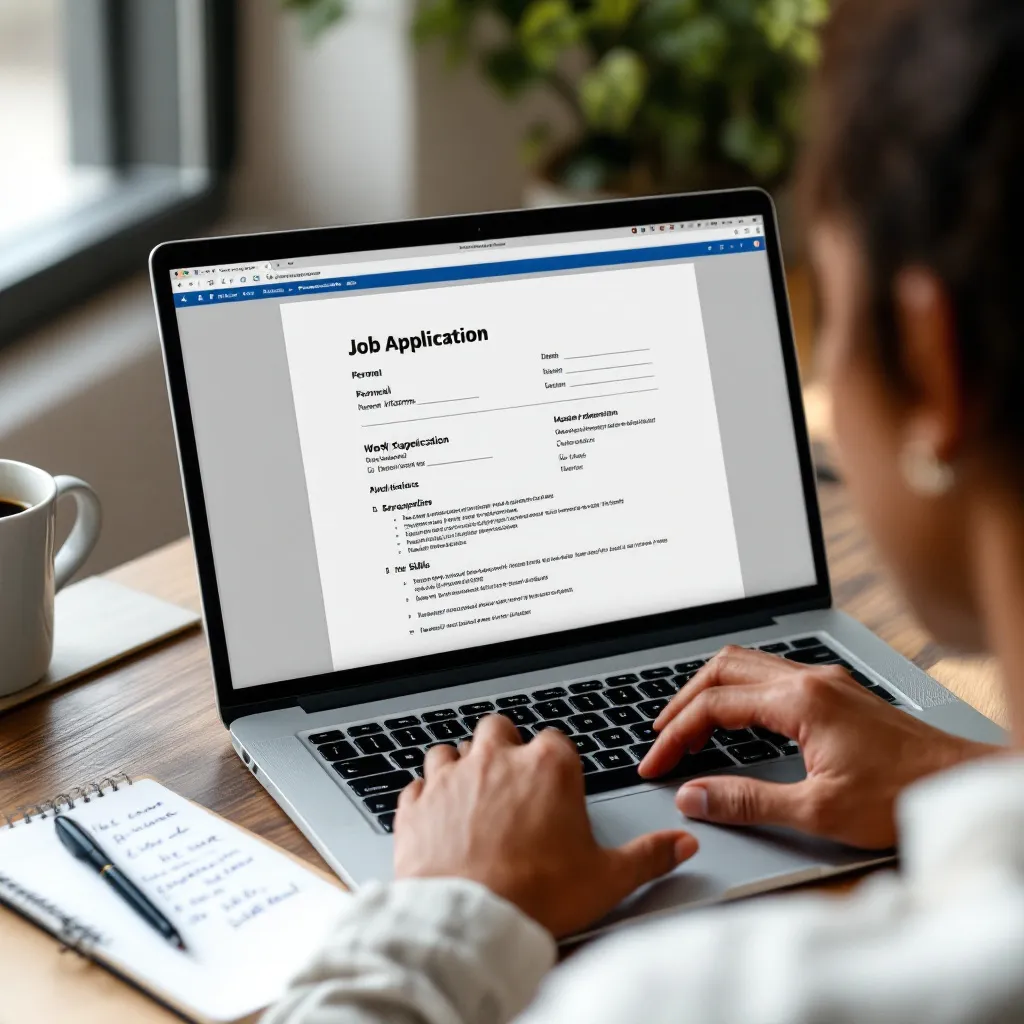In today’s competitive job market, having a well-structured job application can make the difference between getting noticed and being overlooked. Microsoft Word job application templates offer a practical solution for job seekers looking to create professional applications quickly. This guide explores how to find, customize, and effectively use these templates to maximize your employment opportunities.
Understanding Job Application Word Templates
Job application templates in Microsoft Word provide standardized formats that include sections for personal information, employment history, education, skills, and references. These templates serve multiple purposes:
- Consistency: They ensure all required information is presented in a logical, organized manner
- Professionalism: Pre-designed templates offer clean, professional formatting
- Efficiency: They save time by eliminating the need to create applications from scratch
- Compliance: Many templates are designed to meet standard hiring requirements
According to eForms, quality templates include essential fields like employment eligibility verification, position-specific questions, and reference check permissions. This standardization helps employers compare candidates fairly while ensuring legal compliance (avoiding potentially discriminatory questions).
Word format offers particular advantages over other formats, including widespread compatibility, easy editing capabilities, and familiar formatting tools that most job seekers already know how to use.
Finding High-Quality Free Word Templates
Microsoft Office Template Gallery
Microsoft offers numerous professionally designed templates directly through Word’s template gallery. To access these:
- Open Microsoft Word
- Click “File” > “New”
- Search for “job application” or “employment application”
- Browse available templates and select one that fits your needs
These official templates are optimized for readability and often designed with ATS (Applicant Tracking Systems) compatibility in mind—a crucial consideration as many employers use automated systems to screen applications.
Other Reputable Template Resources
Beyond Microsoft’s offerings, several reliable websites provide free, high-quality job application templates:
- ResuFit offers professionally designed templates specifically optimized for ATS systems, with customization options that help your application stand out while maintaining a professional appearance.
- ResumeGenius provides complementary cover letter templates that pair well with job applications
- eForms specializes in legally compliant job application forms suitable for various industries
- PDFfiller allows users to modify Word templates directly in-browser
When evaluating templates from any source, look for clean design, logical organization, and appropriate space allocation for different sections. Avoid templates with excessive decorative elements or unusual formatting that might confuse ATS systems.
Customizing Word Templates for Your Application
A generic template is just a starting point. To make it effective for your specific situation:
-
Adapt sections to your industry and the specific job. Remove irrelevant fields (like “Felony Conviction” sections for non-U.S. roles) and add industry-specific information (such as portfolio links for creative positions).
-
Align with company branding if applying to a specific organization. Insert the company logo, adjust fonts, and use color schemes that match corporate guidelines—but keep these elements subtle and professional.
-
Strengthen language by replacing passive phrases with action verbs. Instead of “Duties included managing projects,” use “Managed 5 concurrent projects with $1M+ combined budgets.”
-
Format strategically using Word’s formatting tools to enhance readability. Use tables for organizing information clearly, consistent heading styles, and appropriate spacing. This tutorial on table formatting demonstrates how to create clean, professional layouts in Word.
When customizing resume templates, maintain a balance between personalization and standard application expectations. Too much creativity can be counterproductive for formal job applications.
Common Mistakes When Using Application Templates
Even the best template can’t overcome poor execution. Avoid these common pitfalls:
-
Ignoring instructions: According to FlexJobs, 23% of applications are rejected simply because candidates didn’t follow formatting guidelines.
-
Leaving placeholder text: Double-check that you’ve replaced all sample text with your own information. Nothing screams “I didn’t try” like submitting a form with “[Insert Name Here]” still in place.
-
Over-formatting: While proper resume formatting is important, excessive design elements can make your application look unprofessional and confuse ATS systems.
-
Using generic content: Failing to tailor the application to the specific position wastes the advantage templates provide. Each application should be customized to highlight relevant skills and experience.
-
Compatibility issues: Save your final document in a widely compatible format (.docx or .pdf) to ensure employers can open it regardless of their software.
Making Your Application Stand Out While Using Templates
Using a template doesn’t mean your application has to blend in with the crowd:
-
Quantify achievements with specific metrics. Replace vague statements like “Handled customer inquiries” with specific ones: “Resolved 50+ weekly customer inquiries with 98% satisfaction rating.”
-
Use strategic formatting to guide the reader’s eye to important information. Bold key achievements, use bullet points for clarity, and ensure adequate white space.
-
Complement with strong supporting documents. A well-crafted application works best when paired with tailored cover letters and resume examples that reinforce your qualifications.
-
Consider ATS optimization. ResuFit provides tools specifically designed to help your application pass through Applicant Tracking Systems by analyzing job descriptions and suggesting optimal keywords to include.
Remember that while templates provide structure, your unique qualifications and experiences provide substance. The best applications leverage templates for consistency while showcasing individual strengths.
Conclusion
Job application templates in Word format offer valuable starting points for creating professional, effective applications. By selecting quality templates, customizing them appropriately, and avoiding common mistakes, you can create applications that highlight your qualifications while meeting employer expectations.
For those seeking additional support beyond templates, services like ResuFit can provide AI-powered optimization tools that help tailor applications to specific job listings, ensuring your documents not only look professional but also contain the right content to get noticed.
Whether you’re creating free student resume templates or applying for executive positions, the right template—properly customized—can help you present yourself as a qualified, organized candidate ready to contribute to a new organization.