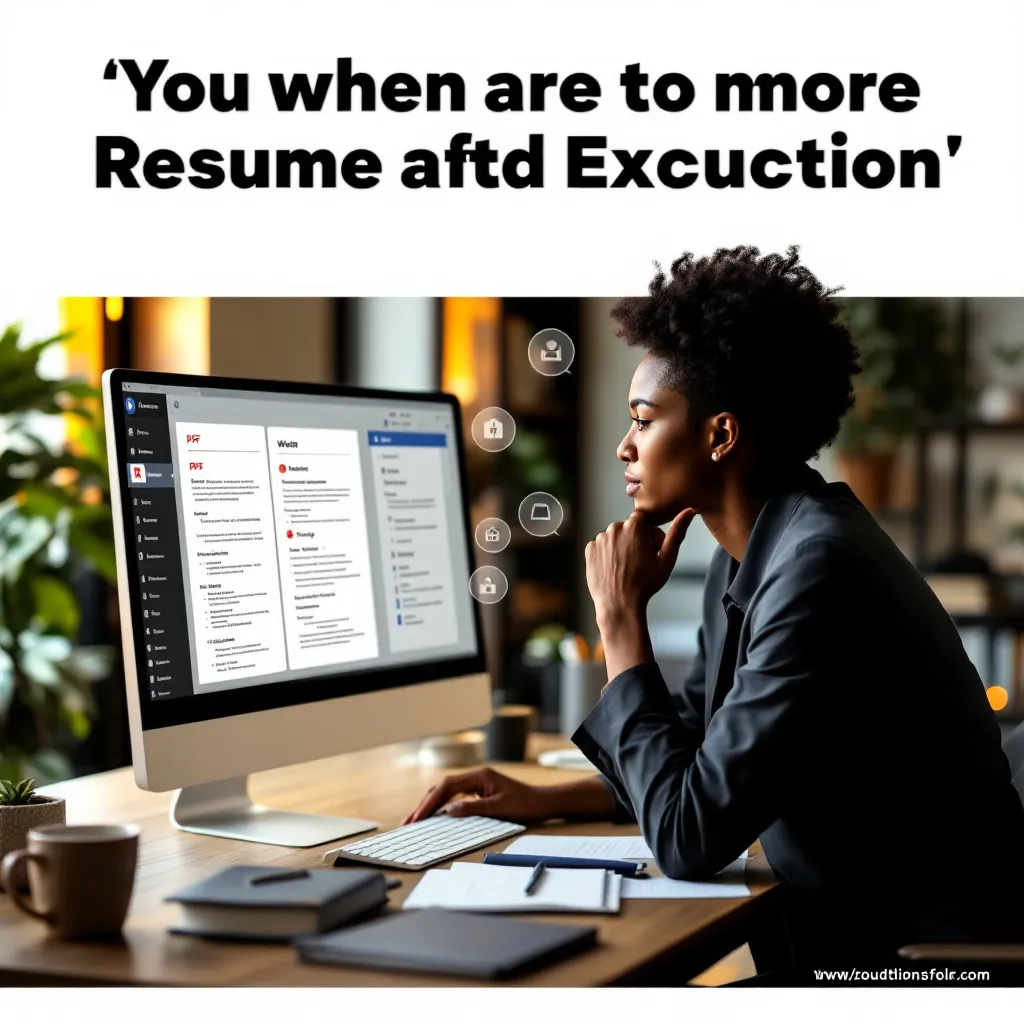When finalizing your job application, you’ll inevitably face a crucial decision: should you submit your resume as a PDF or Word document? This seemingly simple choice can significantly impact your chances of landing an interview. Let’s explore the pros and cons of each format to help you make the optimal decision for your job search.
Understanding ATS Compatibility: PDF vs Word Resumes
Modern Applicant Tracking Systems (ATS) can generally parse both PDF and Word resumes, but there are important nuances to consider. While Word documents (.docx) are universally compatible with older ATS versions, text-based PDFs perform slightly better in accuracy tests for newer systems.
The key difference lies in how these systems extract information:
- Word documents are easily readable by virtually all ATS platforms but may suffer from formatting inconsistencies
- PDFs with proper text layers (not scanned images) maintain formatting while remaining machine-readable
- Image-based or heavily designed PDFs often fail ATS parsing completely
For applications to large corporations using legacy systems (like some versions of Taleo or Workday), a Word document might be safer when no format is specified.
ATS-Friendly Formatting Tips for Both Formats
Regardless of which format you choose, follow these guidelines to ensure optimal ATS processing:
- Use standard resume formatting with clear section headings
- Avoid text boxes, tables, headers/footers, and complex design elements
- Stick to standard fonts like Arial, Calibri, or Times New Roman
- Test your resume’s ATS compatibility by converting it to a plain-text file—if the content becomes jumbled, simplify your formatting
Visual Integrity and Professional Appearance
PDFs excel at preserving visual elements across devices and platforms. When you send a PDF, what you see is exactly what hiring managers will see, regardless of their operating system or software version.
Word documents, however, can display differently depending on:
- Software version (Word 365 vs. Word 2010)
- Operating system (Windows vs. Mac)
- Font availability on the recipient’s device
According to Teal HQ, nearly half of resumes submitted in Word format experience some formatting errors post-upload. This is particularly problematic for design-focused roles where presentation matters.
For those seeking positions in creative fields, cool looking resumes in PDF format can showcase your design sensibilities while maintaining visual integrity.
Editability and Last-Minute Customization
Word documents shine when it comes to quick edits and tailoring. With Word, you can:
- Make last-minute changes before submission
- Easily customize your resume for each application
- Incorporate feedback from career coaches through tracked changes
PDFs, while more static, require dedicated software like Adobe Acrobat or online editors for modifications. This “limitation” can actually be beneficial, as it prevents accidental edits or formatting mishaps.
For job seekers working with professional resume writing services, the ability to collaborate on a Word document during the development process is invaluable, with final delivery often provided in both formats.
Security and Control Considerations
When submitting your resume, maintaining control over your information is crucial:
- PDF advantages: Cannot be easily altered without specialized software, preserves formatting integrity, can be password-protected
- Word disadvantages: Easily editable by recipients, may contain revision history and personal metadata
Password-protected PDFs offer an additional layer of security when submitting to third-party recruiters or job boards. This prevents unauthorized modifications to your credentials or contact information.
An often overlooked concern with Word documents is hidden metadata, which might contain personal information or revision history. Always “Inspect Document” and remove personal information before sending Word resumes.
Industry-Specific Format Preferences
Format preferences vary significantly across industries:
- Technology & Startups: Often prefer PDFs, particularly for technical or design roles
- Finance & Law: Many still use Word-compatible ATS systems, making Word formats safer
- Creative Industries: Strongly prefer PDFs to preserve design elements
- Government & Education: Frequently request Word documents for internal processing
For those seeking positions in the US market, the American resume format sample is typically submitted as a PDF for external applications and Word for recruiters who may need to format it for their clients.
Artists and designers should consider specialized art resume templates in PDF format to showcase their aesthetic sensibilities while maintaining ATS compatibility.
Practical Decision Guide: Choosing the Right Format
Use this quick reference guide to determine the best format for your situation:
| Scenario | Recommended Format | Rationale |
|---|---|---|
| Applying through company website | Word (.docx) | Better compatibility with various ATS platforms |
| Emailing directly to hiring manager | Preserves formatting and prevents unwanted edits | |
| Creative industry application | Maintains design integrity and visual appeal | |
| Requested by recruiter | Follow their request exactly | Recruiters often have specific needs for their systems |
| Uncertain about ATS type | Text-based PDF | Best balance of readability and format preservation |
Pro tip: When in doubt, prepare both formats and submit according to the job posting’s specifications. If no format is specified, a text-based PDF is generally the safest choice for most modern applications.
Final Recommendations
The ideal approach is maintaining your resume in both formats:
- Create and maintain your master resume in Word format
- Export a fresh PDF version before each submission
- Test both versions for ATS compatibility using tools like Jobscan’s ATS checker
- Follow specific instructions in job postings regarding preferred formats
Regardless of the format you choose, the content remains paramount. Focus on crafting compelling resume examples with strong achievements and relevant keywords that will resonate with both ATS systems and human reviewers.
By understanding the strengths and limitations of both formats, you can make strategic choices that maximize your chances of getting past the ATS and into the interview room. And remember, ResuFit can help you optimize your resume for ATS compatibility in both formats, ensuring you present your best professional self regardless of your chosen file type.