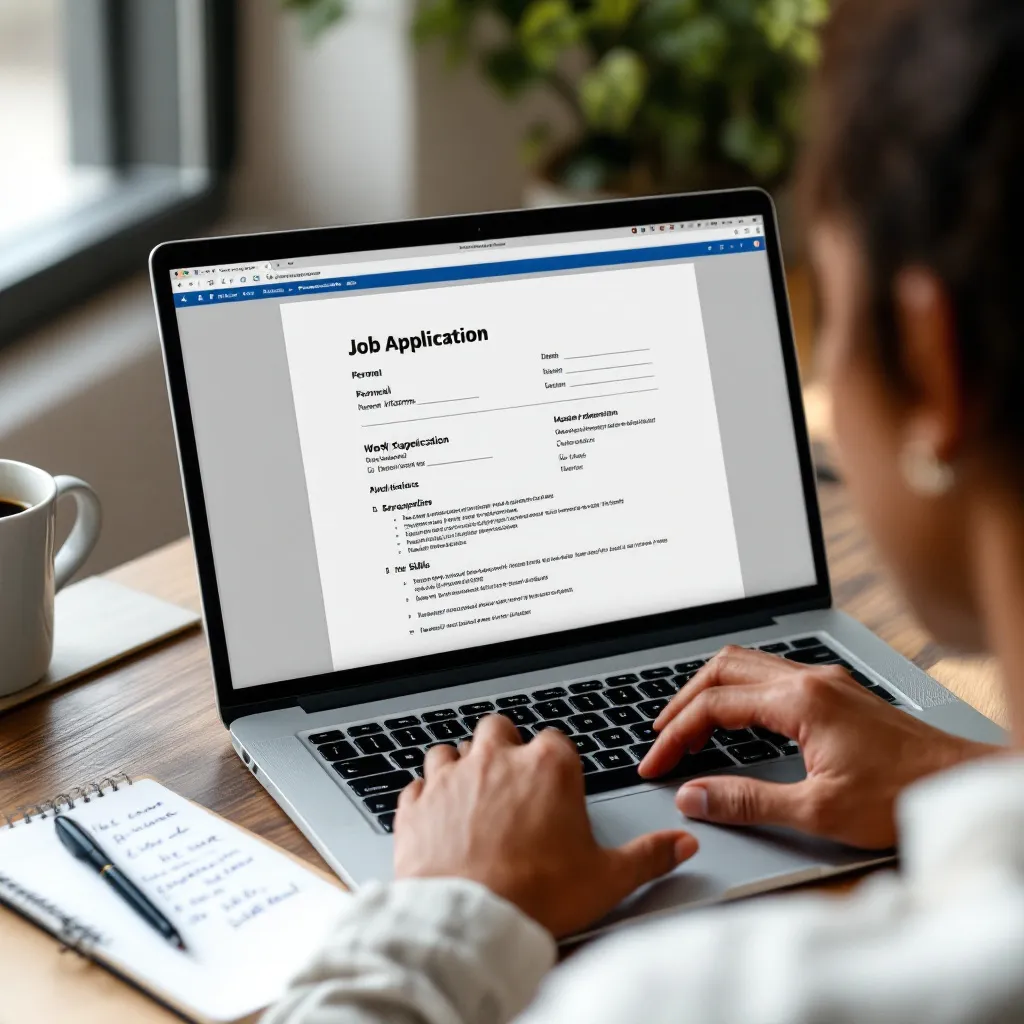A well-crafted resume cover page serves as your professional introduction, creating that crucial first impression before a hiring manager even sees your qualifications. While cover letters are more common in US and UK markets, a dedicated cover page can set your application apart in certain industries and situations. This guide will walk you through everything you need to include on an effective resume cover page that enhances your job application.
Understanding the Purpose of a Resume Cover Page
A resume cover page is a one-page document that introduces your qualifications and aligns them with job requirements. Unlike a cover letter, which provides detailed explanations of your experience, a cover page offers a more concise, visually appealing introduction to your application.
In US markets, cover pages highlight achievements, while UK employers often prefer seeing credentials and methodology. The primary goal is to bridge your resume’s bullet points with the employer’s needs, showcasing why you’re the ideal candidate for the position.
As ResumeGenius explains, a proper cover page helps establish your professional brand while avoiding personal details like photos, which are common in Europe but considered unprofessional in Anglo markets.
Essential Elements to Include on Your Resume Cover Page
Personal Information Section
Your cover page should begin with clear, professional contact information:
-
Name and Professional Title: Display your full name prominently at the top, followed by your current or target professional title.
-
Contact Details: Include your phone number, professional email address, and LinkedIn profile URL. For digital applications, make these clickable for convenience.
-
Professional Address: For US/UK markets, a city and state/region is sufficient—full street addresses are rarely necessary in modern applications.
-
Photo Considerations: In the US and UK, professional photos are generally omitted from cover pages, unlike European applications where they’re often expected.
When formatting your header, ensure it mirrors your resume template for visual consistency across your application materials.
Document Identification Elements
Make your document immediately identifiable with these components:
-
Professional Greeting: Address the hiring manager by name whenever possible. According to the University of Washington DO-IT Guidelines, researching the recipient’s name on LinkedIn or the company website demonstrates initiative. Avoid generic terms like “To Whom It May Concern.”
-
Date: Include the current date of submission.
-
Job Reference: If applying to a specific posting, include any reference numbers or job codes.
-
Tailored Opening: Start with an engaging hook relevant to the position. For US applications, highlight a notable achievement: “Increasing SaaS retention by 22% at XYZ Corp positions me to drive similar growth for your team.”
Design and Formatting Guidelines
Creating a visually appealing yet professional cover page requires careful attention to design elements:
-
Length and Margins: Keep to one page with 1-inch margins and 10–12pt fonts (Times New Roman, Arial, or Calibri).
-
Structure: Use single-spaced text with double spaces between paragraphs. Align all content to the left for maximum readability.
-
Visual Hierarchy: Create clear sections with appropriate spacing to guide the reader’s eye through your information.
For formatting guidance specific to your industry, consulting resume formatting resources can provide targeted advice.
Industry-Specific Design Considerations
Different industries have varying expectations for cover page design:
-
Traditional Industries (Finance, Law, Medicine): Use conservative design with minimal color—navy blue or dark gray accents at most.
-
Creative Fields (Design, Marketing, Arts): More design elements are acceptable, though cool looking resumes should still maintain professionalism.
-
Tech Industry: Clean, modern designs with subtle visual elements work well, especially when applying with digital portfolios.
-
Academic/Research: Focus on credentials and methodologies rather than visual elements, particularly for UK applications.
Optional Elements That Can Strengthen Your Cover Page
While keeping your cover page concise, consider these optional elements that can add value:
-
Brief Professional Summary: A 2-3 line statement highlighting your expertise and career focus.
-
Relevant Skills: A small, curated list of skills specifically relevant to the position.
-
Portfolio Links: For creative or technical roles, include a QR code or shortened URL to your online portfolio.
-
Brief Testimonial: A one-line quote from a previous manager can add credibility: “A strategic thinker who consistently delivers under pressure.”
For specialized fields like accounting, incorporating relevant accounting experience examples can strengthen your application.
Common Mistakes to Avoid
Even the most qualified candidates can undermine their applications with these common cover page errors:
-
Generic Content: According to Indeed Cover Letter Tips, never reuse the same cover page for multiple jobs. Tailor each to the specific role and company.
-
Overcrowding: Too much information makes your cover page difficult to scan. Focus on quality over quantity.
-
Inconsistent Branding: Your cover page should visually align with your resume and other application materials.
-
Typos and Errors: Spelling mistakes create an immediate negative impression. Proofread thoroughly or consider affordable resume writing services for professional assistance.
-
Wrong Cultural Approach: Be mindful of regional differences—what works in an American resume format sample may not translate to UK applications. Use region-specific spellings (e.g., “organize” for US, “organise” for UK).
Tailoring Your Cover Page for Digital and Print Applications
Modern job applications require adaptability across different submission formats:
Digital Submissions
- Save as a PDF titled “FirstName_LastName_CoverPage.pdf” to preserve formatting
- Include hyperlinks to portfolios or LinkedIn profiles
- Ensure ATS compatibility by avoiding headers/footers and using standard section titles
- Consider the guidance from TealHQ ATS Tips for optimizing digital submissions
Print Applications
- Use high-quality paper (100–120gsm)
- Match the font and style of your resume
- For creative fields, an art resume template with matching cover page can showcase your design skills
Creating an Effective Cover Page with ResuFit
While understanding the elements of a strong cover page is essential, tools like ResuFit can streamline the process. This AI-powered platform helps you create professionally formatted cover pages tailored to specific job listings, ensuring your application passes Applicant Tracking Systems (ATS) with optimized keywords.
ResuFit‘s templates maintain the perfect balance between visual appeal and professional standards, with options appropriate for various industries and career levels. The platform also provides real-time feedback on your content, helping you avoid common mistakes while creating documents that align perfectly with your target position.
Conclusion
A well-designed resume cover page serves as your professional introduction, combining essential contact information with strategic design elements to create a positive first impression. By following these guidelines and avoiding common pitfalls, you’ll create a cover page that enhances your application and increases your chances of landing that crucial interview.
Remember that regional differences matter—what works in the US may not be appropriate for UK applications. When in doubt about specific requirements, consulting a best cv writing service with expertise in your target market can provide valuable guidance.
For more inspiration, explore resume examples or free student resume templates to see how these principles apply to various career stages and industries.