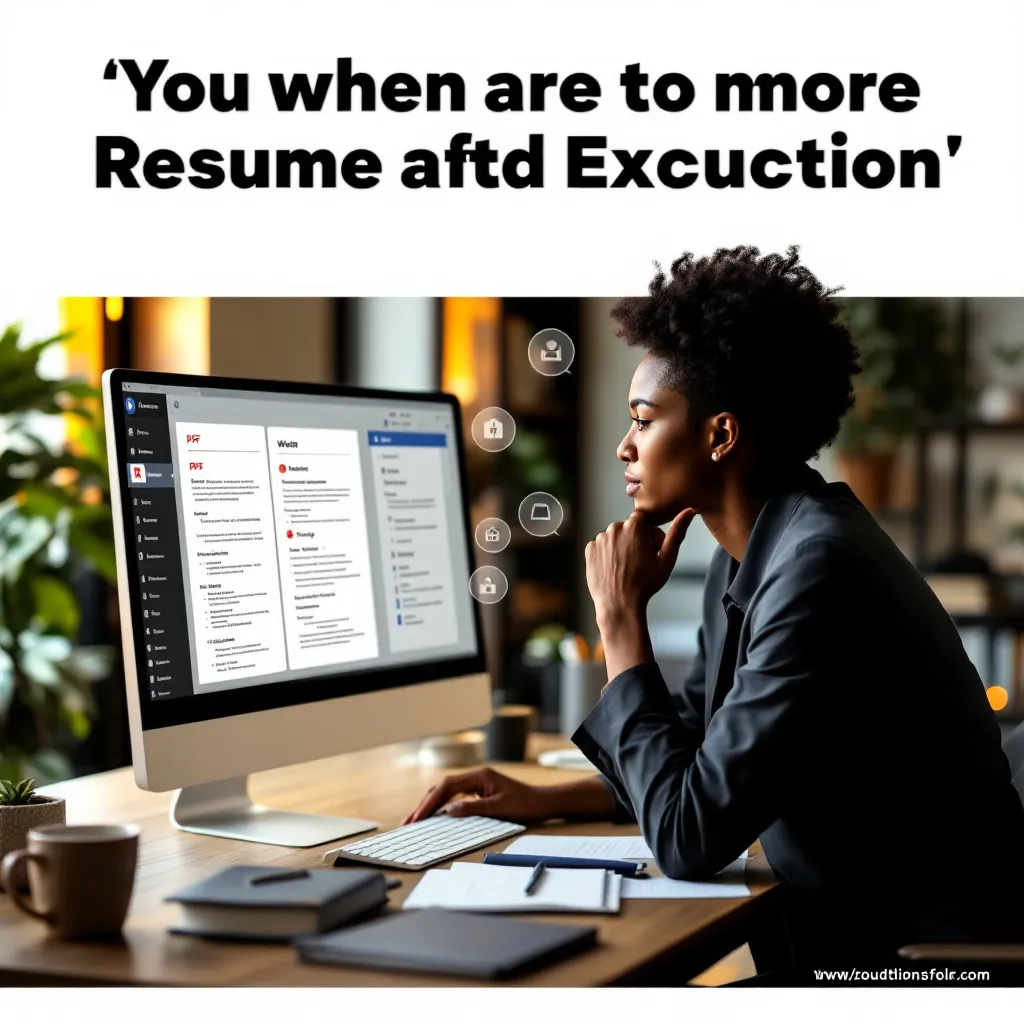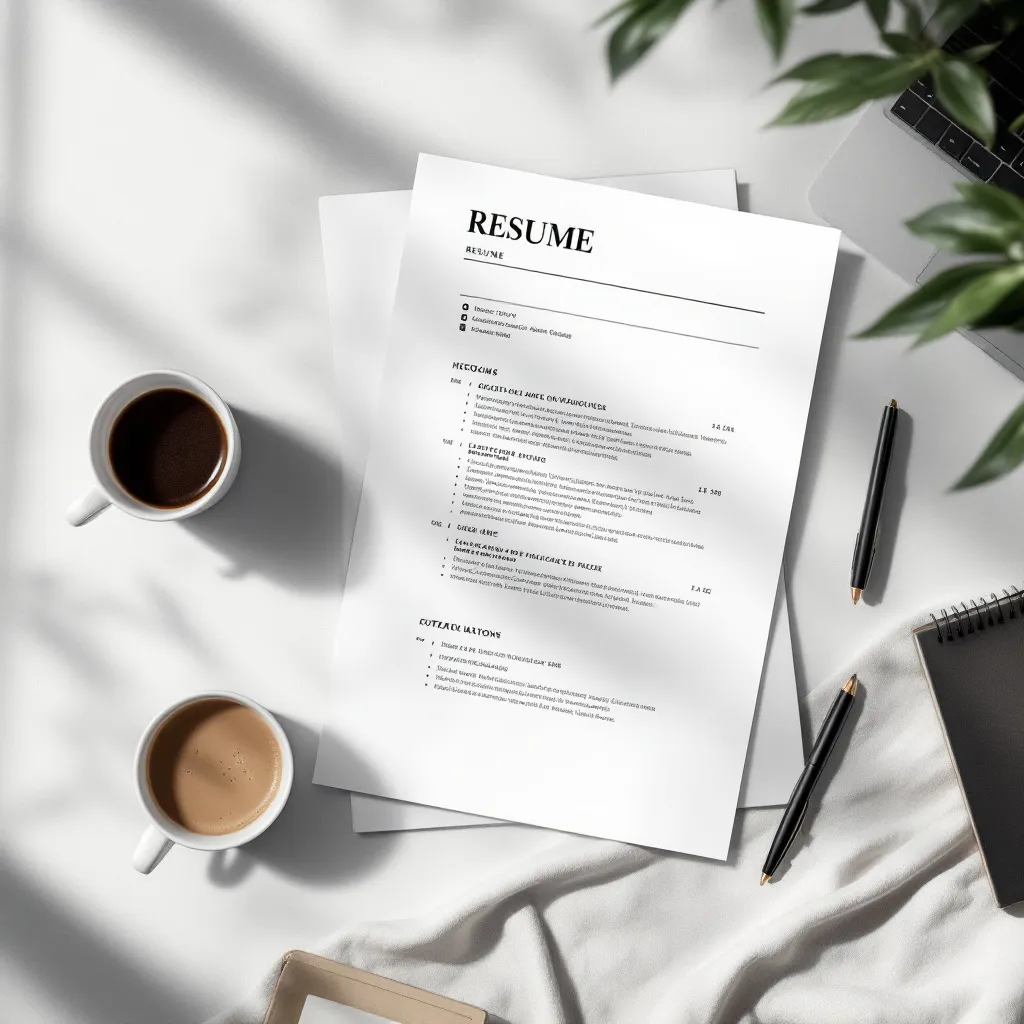In today’s competitive job market, a well-designed resume can be your ticket to landing an interview. While traditional word processors offer basic formatting options, Adobe InDesign provides unparalleled control over design elements that can help your application stand out from the crowd. Let’s explore how InDesign resume templates can elevate your job application materials.
Why Choose InDesign for Your Resume Design
Adobe InDesign empowers job seekers with exceptional design flexibility that’s particularly valuable in creative industries. Unlike rigid word processors, InDesign offers precise control over layouts, typography (with access to 17,000+ Adobe Fonts), and color schemes. This design power allows you to create resume formatting that perfectly balances creativity with professionalism.
“InDesign’s strength lies in its ability to handle complex layouts while maintaining pixel-perfect precision,” explains design expert Oliver Reichenstein in an interview about resume design software. This makes it ideal for fields like marketing, graphic design, or any position where visual communication skills matter.
The program also supports the creation of one-page documents that meet the standards expected in corporate roles while offering enough creative freedom to showcase your personality. With ResuFit‘s analysis tools, you can ensure your InDesign-created resume maintains the perfect balance between design appeal and ATS compatibility.
Finding the Perfect InDesign Resume Template
When searching for the right template, prioritize platforms offering industry-specific designs that match your career goals:
Industry-Specific Template Recommendations
-
Creative Fields: For design, marketing, and media positions, look for templates with visual elements that showcase your aesthetic sensibility. Platforms like Behance offer free designer-curated layouts like “Light and Right” that provide minimalist appeal while highlighting creative achievements.
-
Corporate Positions: When applying for traditional business roles, select clean, structured templates with traditional layouts. Adobe Stock offers professional templates with ATS-friendly structures that maintain corporate expectations while still looking distinctive.
-
Technical Roles: Engineers and developers should seek templates that effectively organize skills and technical qualifications. GraphicRiver provides premium options with dedicated sections for technical competencies and data visualization elements.
-
Academic Positions: Researchers and educators need templates with space for publications and research experience. Look for designs that accommodate longer content while maintaining readability.
For US job seekers, following an American resume format sample is crucial—avoid overly decorative templates in conservative industries and opt for clean, section-focused designs that highlight achievements.
Customizing Your InDesign Resume Template
The true power of InDesign lies in customization. Here’s how to make any template your own:
- Grid Systems: Use InDesign’s column guides to align content cleanly and create visual harmony.
- Paragraph Styles: Maintain font consistency with appropriate sizes (11pt is standard for body text in US resumes).
- Color Adjustments: Add subtle accents via the Swatches panel—limit yourself to two colors for corporate roles.
Common Customization Mistakes to Avoid
- Overcrowding: Resist the temptation to fill every inch of space. White space is crucial for readability.
- Font Chaos: Stick to 2-3 complementary fonts maximum. Too many typefaces create visual confusion.
- Poor Contrast: Ensure text remains readable against background colors or patterns.
- Inconsistent Spacing: Maintain equal margins and consistent spacing between sections.
ResuFit‘s resume analysis feature can help identify these design issues before you submit your application, ensuring your customized template maintains professional standards.
Optimizing InDesign Resumes for Different Formats
Your beautifully designed resume needs proper exporting to maintain its impact across delivery methods:
-
Print/PDF: Export as high-resolution PDF with proper crops and bleeds for professional printing. This is perfect for in-person interviews or networking events.
-
Digital Portfolios: Create interactive PDFs with embedded hyperlinks to your LinkedIn profile or project examples. This enhances the experience for digital reviewers.
-
ATS Compliance: For online applications, simplify designs to ensure automated parsing systems can accurately read your information. ResuFit‘s ATS optimization tools can verify your InDesign resume will pass through these systems successfully.
Advanced InDesign Resume Features Worth Exploring
Once you’ve mastered the basics, consider these advanced techniques:
- Data Visualization: Insert skill meters or charts to visually represent your proficiency levels and achievements.
- Master Pages: Create consistent branded headers and footers that carry across your resume, cover letter, and other application materials.
- Interactive Elements: For digital submissions, add expandable sections or clickable portfolio links to showcase your work.
These features can transform standard resume examples into truly cool looking resumes that capture attention while maintaining professionalism.
Conclusion
InDesign resume templates offer the perfect balance of design flexibility and professional structure for job seekers who want to make a strong visual impression. While the learning curve may be steeper than word processors, the results can significantly enhance your job application materials.
For those without design experience or InDesign skills, services like ResuFit offer an excellent alternative—providing professionally designed templates with AI-powered optimization that ensures your resume not only looks great but also performs well in ATS systems and appeals to hiring managers.
Whether you choose to master InDesign or use affordable resume writing services like ResuFit, investing in a well-designed resume is an investment in your career future.