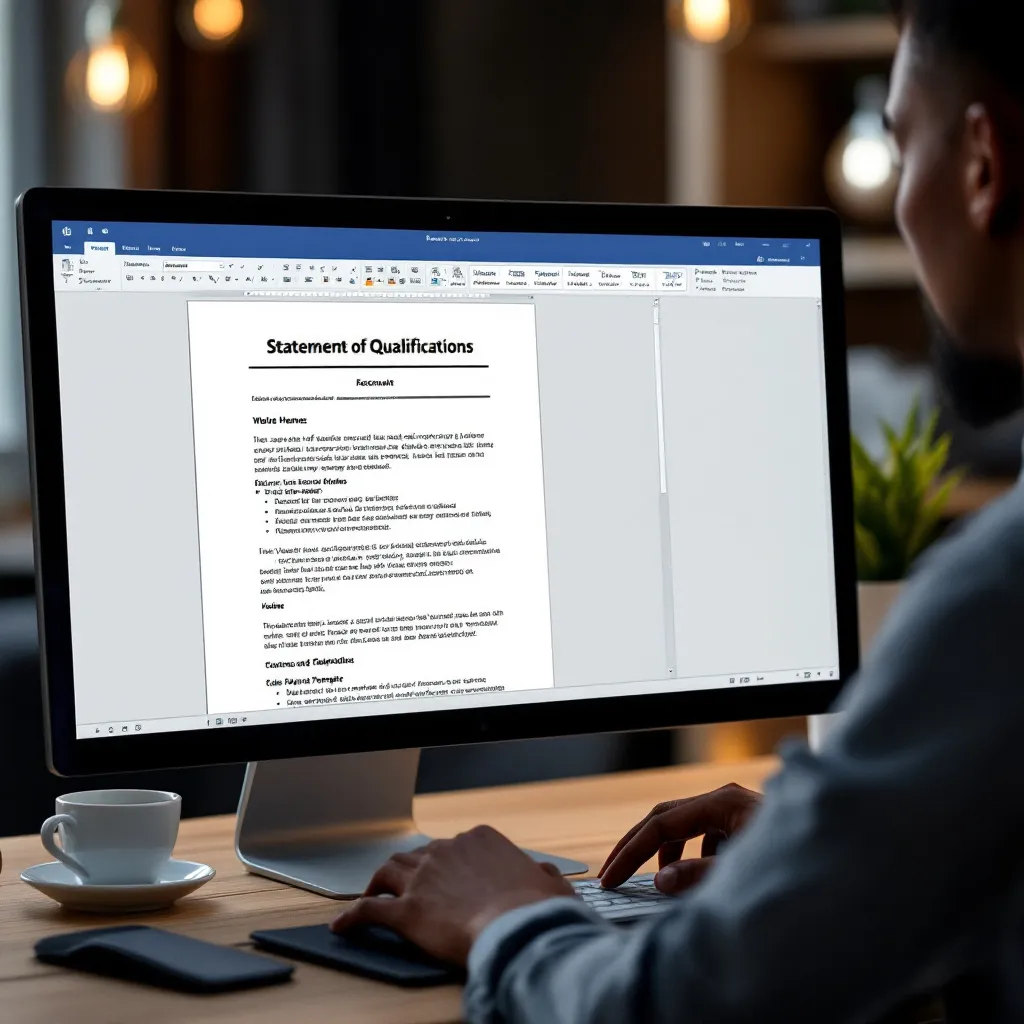In today’s competitive job market, having a standout resume is more important than ever. While traditional resume templates still have their place, innovative AI-powered tools like Teal Resume Builder are transforming how job seekers create and optimize their application materials. Let’s explore what makes Teal different and how it can help you land your next role faster.
What Makes Teal Resume Builder Different from Traditional Tools
Unlike conventional resume builders that offer static templates, Teal’s AI-powered platform eliminates guesswork by directly aligning your resume with employer expectations. Traditional tools require manual analysis of job descriptions and tedious formatting adjustments. In contrast, Teal offers:
- Dynamic ATS optimization through keyword matching and skills extraction directly from job descriptions
- Automated customization for each application, replacing the outdated one-size-fits-all approach
- Integrated job tracking that centralizes applications and interview preparation within one platform
The platform’s browser extension can scan over 40 job boards and automatically populate application requirements, saving hours of manual work that traditional resume formatting methods demand.
Key Features of Teal’s Resume Builder
AI-Powered Content Suggestions
Teal transforms simple job duties into compelling achievement statements that capture recruiters’ attention. The AI analyzes your work history to suggest impactful bullet points that highlight results rather than responsibilities.
For example, instead of “Responsible for social media management,” Teal might suggest: “Increased Instagram engagement by 45% through strategic content creation and community management initiatives.”
When working with these AI suggestions, review and personalize them to maintain authenticity while leveraging the powerful phrasing.
ATS Optimization Tools
Applicant Tracking Systems (ATS) are used by 99% of Fortune 500 companies and 75% of all employers. Teal’s platform includes:
- Resume Job Description Match scoring that evaluates alignment between your resume and target roles
- ATS Readability Scanner that identifies formatting issues that might trip up automated screeners
- Keyword optimization suggestions that improve visibility without keyword stuffing
These features help ensure your resume passes through digital gatekeepers before reaching human recruiters, something that even the most cool looking resumes can’t guarantee without proper optimization.
Job-Specific Resume Tailoring
Instead of sending identical resumes to dozens of employers, Teal helps you quickly customize your application for each opportunity:
- Identifies missing skills and experiences from job descriptions
- Suggests relevant accounting experience examples or other profession-specific content to include
- Reorganizes content to emphasize the most relevant qualifications for each position
This targeted approach significantly increases your chances of getting an interview compared to using generic American resume format samples.
Step-by-Step Guide to Building Your Resume with Teal
Getting started with Teal is straightforward:
- Import your existing resume or LinkedIn profile or use the AI career history builder to start fresh
- Activate the Job Tracker to automatically pull requirements from target roles
- Generate bullet points using achievement-focused AI prompts
- Refine your content with real-time ATS compatibility scoring
- Select from ATS-optimized designs that maintain professionalism while standing out
Pro Tip: Install the Chrome extension to instantly parse job descriptions while browsing listings on Indeed or LinkedIn, saving valuable time during your job search.
Real Results: How Job Seekers Benefit from Teal Resume Builder
The impact of using Teal’s resume builder is measurable:
- 73% faster application process according to user-reported data
- 3.8x increase in interview callback rates based on case studies
- $9,500 average salary boost through negotiation-optimized resumes
These outcomes far exceed what typical affordable resume writing services can deliver, as the AI-powered platform provides continuous optimization rather than a one-time document creation.
A marketing professional who switched to Teal shared: “After months of silence using my self-created resume, I received four interview requests within two weeks of applying with my Teal-optimized resume.”
Getting Started with Teal Resume Builder
Ready to transform your job search? Here’s how to begin:
- Create a free account at ResuFit, which offers similar AI-powered features to elevate your resume
- Choose from professionally designed templates that balance visual appeal with ATS compatibility
- Take advantage of the trial period to access advanced keyword analytics
For ongoing optimization, schedule quarterly Resume Health Checks using your career dashboard to keep your materials current with changing industry trends.
While tools like Teal offer significant advantages, ResuFit provides comparable AI-powered resume optimization with additional features like cover letter generation and interview preparation—creating a comprehensive toolkit for today’s job seekers.
Whether you’re creating an art resume template or seeking resume examples for inspiration, leveraging AI-powered platforms like ResuFit can significantly improve your job search outcomes and help you land your dream role faster.