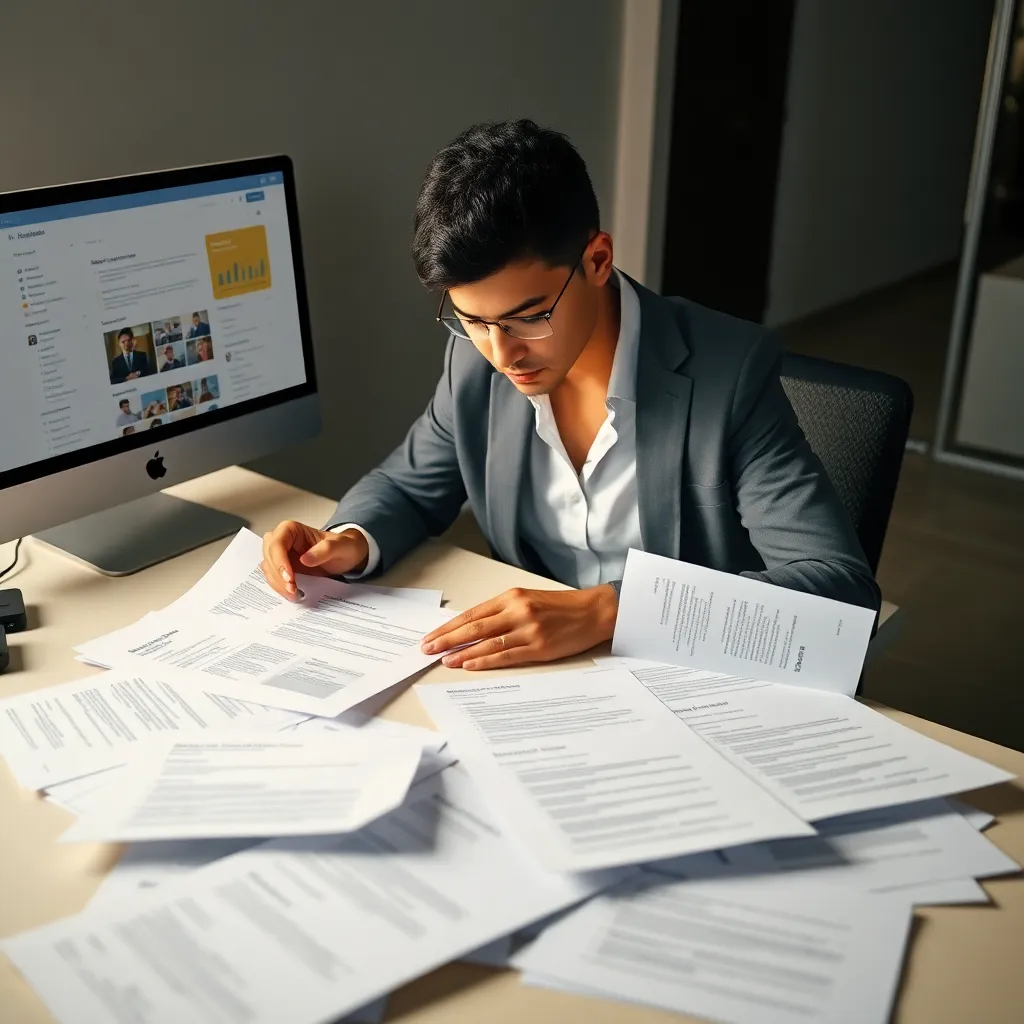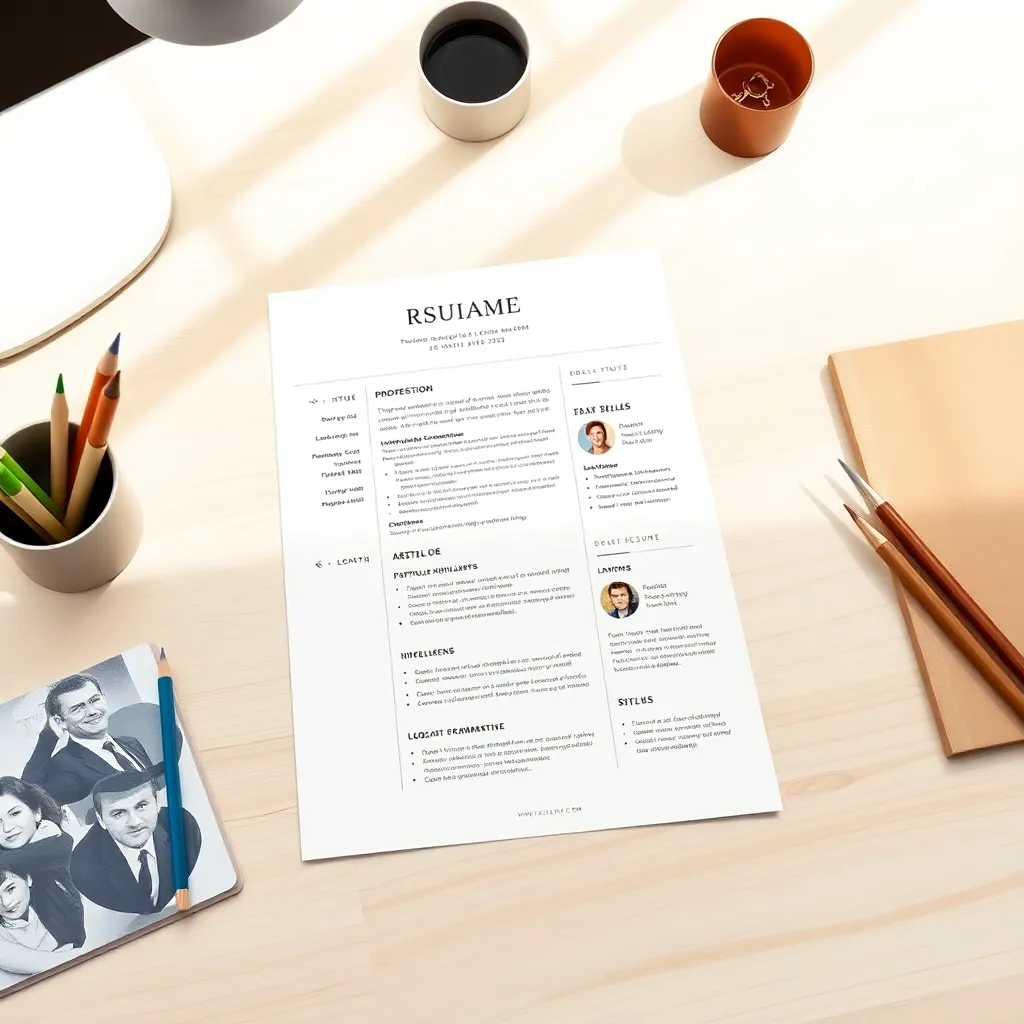In today’s competitive job market, your resume is often your first impression with potential employers. A well-crafted resume template can be the difference between landing an interview or getting lost in the application pile. The good news? You don’t need to spend money on premium services to create a professional, eye-catching resume. This comprehensive guide will walk you through everything you need to know about finding, customizing, and optimizing free resume templates that will help you stand out from the crowd.
Understanding Resume Templates: The Foundation of Your Job Application
A resume template is more than just a pretty layout—it’s the structural framework that organizes your professional story. The right template communicates your qualifications clearly while reflecting your personal brand and career aspirations. According to research by Ladders, recruiters spend just 7.4 seconds reviewing a resume before deciding whether to consider a candidate. A well-designed template helps you make those seconds count.
Many job seekers worry that using templates makes their resumes look generic. In reality, templates provide a professional starting point that you can customize to showcase your unique qualifications. The key is selecting the right template type for your situation and personalizing it effectively.
Types of Resume Templates for Different Career Stages
Your career stage significantly influences which template style will serve you best:
Entry-level templates focus on education, internships, and transferable skills, with clean, straightforward designs that make the most of limited professional experience. These templates typically place education more prominently and emphasize relevant coursework and projects.
Mid-career professional templates strike a balance between experience and skills, with formats that highlight career progression and measurable achievements. These templates often feature more robust experience sections with space for achievement-focused bullet points.
Executive-level templates project authority and leadership through sophisticated designs with ample space for demonstrating strategic impact and industry expertise. These may extend to two pages and include sections for board positions, speaking engagements, or thought leadership.
Career-change templates strategically emphasize transferable skills and relevant accomplishments over chronological work history, helping you bridge the gap to a new industry. These often use combination formats that highlight capabilities applicable to your target role.
The structure of your resume should align with your unique background and career goals:
Chronological format arranges your work history in reverse order, with your most recent role first. This traditional approach is preferred by most US employers and works well when you have a consistent career path with progressive experience in your field. According to Jobscan’s ATS research, chronological resumes are the most ATS-friendly format.
Functional format organizes information by skill categories rather than timeline, making it ideal for career changers, those with employment gaps, or professionals with highly specialized abilities. However, be aware that some recruiters view this format with skepticism, as it can appear to hide employment gaps.
Combination format blends chronological work history with prominent skills sections, offering the best of both worlds for experienced professionals who want to emphasize specific capabilities. This format works well for technical roles or positions where specific skillsets are paramount.
Regardless of which format you choose, all resume templates should follow fundamental ATS-friendly formatting principles to ensure your resume gets past automated screening systems.
Finding Quality Free Resume Templates: Top Resources
Not all free resume resources deliver equal value. Many advertised “free” services have hidden limitations or eventually require payment to download your finished document. Here’s how to identify truly free, high-quality resume templates:
- Look for resources that allow full access to templates without requiring credit card information
- Verify that downloads are available in common formats like .docx or .pdf
- Check that templates can be fully edited without watermarks
- Read user reviews to confirm others have successfully used the free options
The quality difference between basic free templates and premium designs typically comes down to design sophistication, customization options, and built-in guidance. However, many free templates provide more than enough quality for most job seekers when properly customized.
Several reputable platforms offer genuinely free resume templates:
Hloom provides over 50 free templates in various styles, from modern to creative to industry-specific options. Their templates are compatible with Microsoft Word and Google Docs, making them accessible for most users. Hloom’s straightforward designs work well for traditional industries and entry-level positions.
Novoresume offers professional templates with clean, contemporary designs. Their free tier includes basic templates with customization options and helpful guides for optimizing each section. Their templates are particularly known for being ATS-friendly resume formats while maintaining visual appeal.
Microsoft Word and Google Docs both include built-in resume templates that are completely free with your existing software subscription. These templates offer basic customization and are readily accessible for most users, though they may require more manual formatting than dedicated resume builders.
College career centers and government employment agencies often provide free resume templates and resources specifically designed for their constituents. These templates typically follow established best practices and may include industry-specific versions for local job markets.
Mobile Options: Building Resumes on Your Phone
For job seekers on the go, several mobile apps offer free resume building capabilities:
Resume Builder App by Intelligent CV provides a simple interface for creating basic resumes directly on your smartphone, with options to export to PDF format.
LinkedIn’s mobile app allows you to generate a basic resume based on your profile information, which can be a convenient starting point when you’re away from your computer.
When using mobile resume builders, be aware of these limitations:
- Reduced formatting control compared to desktop options
- Potential challenges with complex layouts on smaller screens
- Limited template variety in most free mobile apps
For best results, consider starting on mobile for convenience, but finalize your resume on a computer before submission to ensure proper formatting and visual quality.
Customizing Templates for Maximum Impact
The most effective resumes strike a balance between professional standards and personal distinction. Customization transforms a generic template into a document that reflects your unique professional identity while maintaining readability and ATS compatibility.
When customizing templates, follow these basic design principles:
- Maintain generous white space to improve readability
- Use consistent heading styles and bullet formatting
- Limit yourself to 1-2 professional fonts
- Ensure high contrast between text and background
Common customization mistakes to avoid include:
- Overdesigning with excessive colors, fonts, or graphics
- Shrinking margins or font size to fit more content
- Using uncommon fonts that may not display properly on other systems
- Adding decorative elements that interfere with readability
Design Elements You Can Safely Modify
Even within professional constraints, you can personalize these design elements:
Color usage: A strategic accent color for section headings or your name can add personality without overwhelming the document. Stick to professional tones like deep blue, burgundy, or forest green for traditional industries, while creative fields allow for more vibrant options.
Font selection: Replace overused fonts like Times New Roman or Arial with equally readable but more distinctive alternatives such as Garamond, Cambria, or Calibri. Maintain consistency with 1-2 fonts throughout your document.
Section organization: Adapt the template structure to highlight your strengths—for instance, moving education below experience once you’ve been in the workforce for several years, or creating a prominent skills section for technical roles.
Visual elements: Simple icons, tasteful dividing lines, or subtle shading can enhance organization without compromising ATS compatibility, as long as they’re used sparingly.
Industry-Specific Customization Guidelines
Different industries have distinct expectations for resume presentation:
Creative fields (design, marketing, entertainment) allow for more personality in your resume design. You can incorporate more color, unique layouts, and even portfolio samples or QR codes linking to your work. However, even creative resumes should maintain clear section organization and readability.
Traditional industries (finance, law, healthcare) expect conservative designs with minimal embellishment. Focus your customization on subtle refinements like high-quality typography and precise spacing rather than flashy elements.
Technical roles benefit from templates that emphasize skills and certifications. Consider customizing your template to include a prominent technical skills section with categorized competencies, and ensure your resume formatting highlights relevant technical achievements.
Service industries should emphasize customer-focused achievements and soft skills. Customize your template to highlight metrics related to client satisfaction, problem resolution, and interpersonal abilities.
Optimizing Templates for Applicant Tracking Systems (ATS)
More than 75% of employers use Applicant Tracking Systems to screen resumes before human eyes ever see them. Understanding how these systems work is crucial for template selection and customization.
ATS software scans resumes for relevant keywords and parses content into standardized fields for comparison between candidates. Many beautifully designed templates fail this crucial test because they use elements that confuse ATS scanners, such as:
- Text boxes and complex tables
- Headers and footers containing vital information
- Elaborate graphics or icons with embedded text
- Non-standard section headings
The challenge is creating a resume that appeals to both algorithms and human recruiters. Using an ATS friendly resume builder can help ensure your document passes these automated screenings while still looking professional.
ATS-Friendly Design Elements
These design elements help ensure your resume passes ATS screening:
Header and contact information: Place your name and contact details in the main body of the document (not in headers or footers), using a larger font size for your name to make it stand out.
Document settings and file formats: Save your resume as a .docx or .pdf file, as these formats maintain formatting while remaining ATS-compatible. When using PDF, ensure it’s a text-based PDF, not a scanned image.
Section headings: Use conventional section titles like “Work Experience,” “Education,” and “Skills” rather than creative alternatives like “Professional Journey” or “Learning Path.” This helps ATS systems correctly categorize your information.
Tables and columns: Simple columns can work if properly formatted, but complex tables often cause problems. If your template uses columns, ensure the reading order is clear from left to right, top to bottom.
Keyword Optimization Within Templates
Strategic keyword placement improves your ATS ranking without compromising readability:
Place industry-specific keywords in your professional summary, skills section, and work experience bullet points. For example, if applying for a project management position, include terms like “Agile,” “Scrum,” “stakeholder management,” and “project lifecycle.”
Incorporate job-specific terminology by carefully analyzing the job description and including relevant phrases in your resume. Mirror the language used in the posting, but ensure it reads naturally.
Avoid keyword stuffing by integrating terms contextually within achievement statements. For example, instead of listing “proficient in Excel,” write “Automated reporting process using advanced Excel functions, reducing monthly close time by 40%.”
Test your template’s ATS compatibility using tools like Jobscan or Resume Worded, which compare your resume against job descriptions and provide feedback on keyword optimization and formatting issues.
Resume Template Content: What to Include and Exclude
Regardless of which template you choose, certain content elements are essential for an effective modern resume:
Essential sections:
- Contact information (name, phone, email, LinkedIn URL)
- Professional summary or objective statement
- Work experience with achievement-focused bullet points
- Education and relevant certifications
- Skills relevant to your target role
Optional sections that add value in specific situations:
- Professional affiliations
- Volunteer experience (especially when relevant to your career goals)
- Publications or presentations
- Technical or language proficiencies
- Awards and recognition
Content elements to exclude from modern resumes:
- “References available upon request” statement
- Personal information unrelated to job qualifications (age, marital status)
- Outdated or irrelevant work experience
- Objective statements focused on what you want rather than what you offer
Crafting Compelling Section Content
Each section of your resume template should be thoughtfully populated:
Professional summary/objective statements should be 3-5 sentences that capture your professional essence and value proposition. According to Enhancv’s research, effective summaries highlight your years of experience, most impressive achievements, and specialized expertise relevant to the target role.
Experience descriptions should follow the formula of Action Verb + Specific Task + Measurable Result. For example: “Implemented automated inventory system, reducing stockouts by 32% and saving $45,000 annually.” Use past tense for previous roles and present tense for current positions.
Skills sections should balance technical competencies (software, methodologies), soft skills (communication, leadership), and industry-specific knowledge. Organize skills in categories for easy scanning, and only include those relevant to your target position.
Education and credentials should be formatted consistently, listing degree, institution, location, and graduation date. Recent graduates should include GPA if impressive (3.5+) and relevant coursework or academic achievements.
Modern Resume Content Trends
Stay current with these evolving resume content practices:
Digital integration: Include your LinkedIn URL and links to relevant portfolios or professional websites. For technical or creative roles, consider adding QR codes linking to online work samples.
Quantifiable achievements have replaced generic job descriptions. Numbers, percentages, and specific metrics make your contributions concrete and compelling. For example, instead of “Responsible for sales team,” write “Led 12-person sales team that exceeded targets by 28% in FY2023.”
Personal branding elements like professional taglines or brief branding statements help you stand out. These should align with your career goals and highlight your unique professional value.
International variations: Be aware of different expectations if applying globally. For instance, UK resumes (often called CVs) may be slightly longer than US resumes, while many European countries expect personal information that would be inappropriate in US applications.
Adapting Templates for Different Application Methods
Different application channels may require adjustments to your resume template:
Online application systems often strip formatting from uploaded resumes. Consider maintaining a simplified, plain-text version of your resume for these systems, focusing on keywords and achievements without complex formatting.
Email submissions should include both a PDF attachment and a simplified version pasted in the email body for convenience. Use a professional file naming convention like “JohnSmith_Resume_Marketing.pdf.”
Personal networking often happens on mobile devices, so ensure your resume is easily viewable on smartphones and tablets by testing it on different screen sizes.
Maintain consistent content across different versions of your resume, even if formatting varies. Your qualifications and achievements should remain the same regardless of submission method.
Digital Application Optimization
Optimize your resume template for digital applications:
PDF vs. DOCX formats: PDF preserves your formatting exactly as designed and prevents accidental editing, making it ideal for email submissions. DOCX allows ATS systems to parse your content more easily but may display differently on different computers. When in doubt, have both versions ready.
Email-friendly formatting includes using standard fonts that render properly across email clients and keeping file sizes under 5MB. Test by emailing your resume to yourself before sending it to employers.
LinkedIn profile alignment ensures consistency between your resume and online presence. According to Jobscan’s research, 87% of recruiters check LinkedIn profiles of potential candidates, so your resume and profile should tell the same professional story.
Creating scannable versions means organizing information with clear headers, bullet points, and strategic keyword placement throughout the document to ensure important content is captured by scanning software.
Print and In-Person Resume Considerations
For interviews and networking events, optimize your resume for physical presentation:
Paper selection should be high-quality, 24-32 lb weight in subtle off-white, ivory, or light gray. Avoid glossy paper that can create glare under office lighting.
Printing quality matters—use a laser printer for crisp text and consistent color reproduction. Test print your resume to ensure colors appear as expected and text is perfectly legible.
Prepare multiple copies of your printed resume for interviews, career fairs, or networking events. Store them in a professional portfolio or folder to prevent creasing or damage.
Supplementary materials like business cards, work samples, or reference lists should match your resume’s design elements for a cohesive personal brand presentation.
Template Maintenance and Updates
Your resume is a living document that requires regular maintenance:
Design refreshes should occur every 2-3 years to keep your resume looking current. Design trends evolve, and an outdated template can subtly signal that your skills may be outdated as well.
Content updates should happen much more frequently—at least quarterly for active job seekers and annually for passive candidates. Add new skills, responsibilities, achievements, and credentials as you acquire them.
Version management helps you track different resume variations and ensures you’re sending the most appropriate version for each opportunity.
Creating a Template Master File
Establish an efficient system for managing your resume:
Set up a template foundation by creating a master document containing all your experience, skills, and achievements. This comprehensive file serves as a repository from which you can extract relevant information for tailored versions.
Establish version control by using a consistent naming system like “JohnSmith_Resume_[Position][Company][Date].docx” to track different submissions.
Implement backup strategies by storing your resume templates in cloud storage (Google Drive, Dropbox) and on your local device to prevent loss of important career documentation.
Create naming conventions for different resume versions based on industry, role type, or emphasis (e.g., “TechnicalSkills” vs. “LeadershipFocus”) to quickly identify the right version for each opportunity.
When to Completely Redesign Your Resume
Consider a complete resume redesign when:
You reach significant career milestones like promotions to management, completion of advanced degrees, or career field transitions.
Industry standards shift significantly, such as the increasing emphasis on digital skills across all sectors or the growing importance of remote work capabilities.
Technology changes affect resume processing, such as advancements in ATS systems or new platforms for professional networking.
You transition between career stages, such as from entry-level to mid-career, or from individual contributor to leadership roles. Each transition may benefit from a template that better highlights relevant qualifications.
From Template to Interview: Next Steps
Your resume template is just one component of a comprehensive job search strategy:
Create matching application materials using the same design elements, fonts, and formatting across your cover letter, reference list, and thank-you notes. This consistency reinforces your professional brand.
Prepare to discuss resume content during interviews by developing detailed stories and examples that elaborate on the achievements highlighted in your resume. The STAR method (Situation, Task, Action, Result) helps structure these narratives effectively.
Use your resume as a networking tool by having digital and print versions readily available for impromptu professional opportunities. Consider creating a scannable QR code that links to your online resume or portfolio.
Building a Consistent Personal Brand
Extend your resume template design to create a cohesive personal brand:
Visual consistency across all job application materials reinforces your professional identity. Use the same color scheme, fonts, and design elements in your cover letter generator outputs and other application documents.
Align your online presence with your resume presentation by using similar professional language and highlighting the same key achievements across platforms. Your LinkedIn profile should expand on your resume content rather than contradicting it.
Create complementary business cards for networking events that mirror your resume’s design elements, creating immediate visual recognition between your card and resume.
Develop a digital portfolio that extends your resume’s content with examples, case studies, and expanded project descriptions, particularly for creative, technical, or project-based roles.
Measuring Template Effectiveness
Evaluate and improve your resume template’s performance:
Track response rates for different resume versions to identify which templates and content approaches generate the most interview invitations. Keep a simple spreadsheet recording applications, template versions, and outcomes.
Gather feedback from trusted colleagues, mentors, or professional resume reviewers about your template’s effectiveness and appearance. Be open to constructive criticism about both content and design.
Consider A/B testing by creating two versions of your resume with different templates or content approaches and alternating which version you submit for similar positions. This methodical approach helps identify what works best for your target roles.
Know when to seek help from professional resume services if your response rate remains low despite your best efforts. Sometimes an objective expert can identify issues you’ve overlooked.
Conclusion: Creating Your Perfect Resume Template
Finding and customizing the right free resume template doesn’t have to be overwhelming. By understanding the principles outlined in this guide, you can create a professional, ATS-friendly resume that showcases your qualifications effectively—without spending a dime.
Remember that the best template is one that presents your unique qualifications clearly and professionally while being tailored to your target industry and role. Take advantage of the many quality free resources available, invest time in thoughtful customization, and keep your resume updated as your career evolves.
With the right template as your foundation, your resume will do what it’s designed to do: open doors to new opportunities that align with your career goals. Whether you’re a recent graduate, mid-career professional, or seasoned executive, a well-crafted resume template helps ensure your qualifications shine through from the moment a recruiter or hiring manager sees your application.
Ready to put these principles into practice? Start by exploring the free templates recommended in this guide, choose one that suits your career stage and industry, and customize it to reflect your unique professional story. Your perfect resume template—and the opportunities it will help you access—are waiting.
For more personalized assistance, consider using ResuFit‘s free resume analysis tool, which provides actionable feedback on your current resume and helps you identify areas for improvement. With ResuFit‘s AI-powered resume optimization, you can ensure your resume stands out in today’s competitive job market.