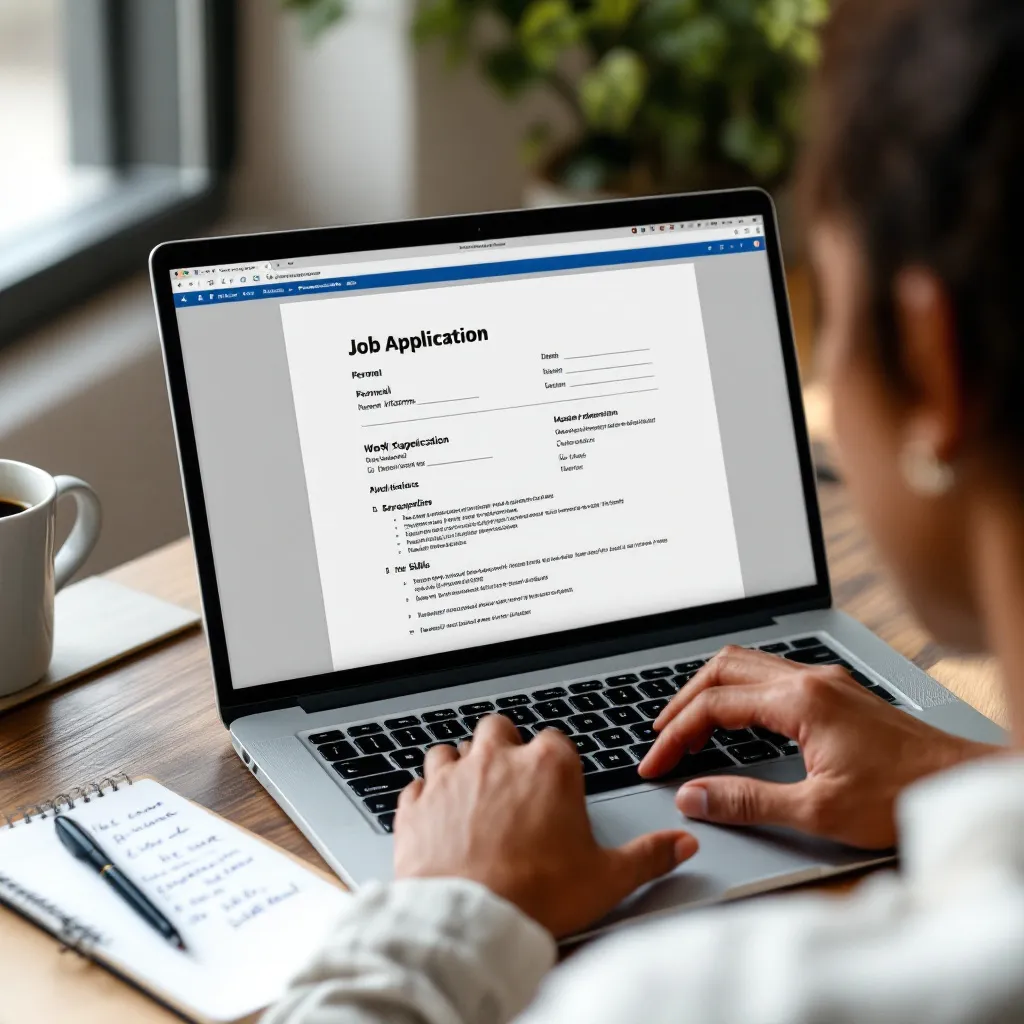In the competitive job market, your CV needs to stand out while remaining professionally formatted and ATS-friendly. For technical professionals and academics, LaTeX CV templates offer unique advantages that traditional word processors can’t match. This guide explores how to leverage LaTeX for creating standout CVs that impress both human recruiters and digital systems.
Why LaTeX Templates Excel for Professional CVs
LaTeX’s precision-oriented typesetting engine provides several distinct advantages for CV creation:
Superior Typography and Formatting Consistency: Unlike typical word processors, LaTeX maintains perfect formatting regardless of where your document is opened. This consistency ensures your carefully designed resume formatting remains intact when viewed by hiring managers.
Technical Content Rendering: For STEM professionals, LaTeX flawlessly renders mathematical notation, algorithms, and complex technical content. According to Zety’s LaTeX Guide, this precision makes LaTeX particularly valuable in fields where technical accuracy matters.
Academic Preference: Many academic hiring committees actually expect LaTeX-formatted CVs for roles requiring technical rigor. As noted in Physics Forums discussions, a well-structured LaTeX CV signals technical proficiency before the interview even begins.
Version Control Capability: LaTeX’s plain-text format enables Git-based tracking of CV revisions—perfect for maintaining multiple versions or collaborating with mentors. This feature is highlighted in the AMS CV Guide as particularly valuable for research teams.
ATS Compatibility: Modern LaTeX templates are designed with clean, machine-readable structures. When properly formatted, they’re just as ATS-friendly as documents from traditional resume template builders, but with superior visual polish.
Selecting the Right LaTeX CV Template for Your Field
The perfect template varies based on your career path and target position:
Academic vs. Industry Templates
For Academic CVs:
Choose expansive templates with dedicated sections for publications, conferences, and grants. Overleaf’s “Academic CV” templates excel here, providing structured formats for comprehensive academic histories. Graduate students might prefer Zety’s PhD Resume template, which balances research focus with brevity.
For Industry Positions:
Opt for compact, single-column formats like the Modern Resume by Jan Kuester, which emphasize skills and quantifiable achievements. These templates create clean, professional american resume format sample documents that focus on relevant experience.
For Hybrid Fields:
Professionals in data science, biotech, or technical management benefit from two-column templates like the Marissa Mayer Style that balance technical depth with leadership experience. These create visually distinctive yet professional cool looking resumes without sacrificing content.
When evaluating templates, consider:
- Section organization that highlights your strengths
- Typography that balances readability with design
- White space distribution appropriate for your content volume
- Built-in features for field-specific elements (publication lists, project showcases)
Essential Customization Techniques for LaTeX CV Templates
Even the best template requires personalization to truly represent your professional identity:
Structural Modifications
- Use the
moderncvpackage for professionally designed section headers - Incorporate the
fontawesomepackage for modern icons - Adjust margins with the
geometrypackage to optimize for content density - Implement reverse chronological sorting via the
enumitempackage for experience sections
For example, to customize section headers:
\usepackage{titlesec}
\titleformat{\section}
{\normalfont\Large\bfseries\color{blue}}
{}{0em}{}
Content Optimization
- Embed hyperlinks to your portfolio, LinkedIn, or publications using
hyperref - Standardize font sizes (11–12pt for body, 14–16pt for headers)
- Maintain color consistency between headings and icons
- Create custom sections for specialized credentials or accounting experience examples relevant to your field
Common Customization Challenges and Solutions
Problem: Template too rigid for your content needs
Solution: Learn to modify the document class or switch to a more flexible template like ModernCV or AltaCV
Problem: Publication list formatting issues
Solution: Implement BibTeX integration for automatically formatted publication sections
Problem: Spacing inconsistencies
Solution: Use \vspace{} and \hspace{} commands for fine-tuned adjustments
Tools and Environments for Working with LaTeX CV Templates
Several excellent platforms make LaTeX CV creation accessible even for beginners:
Cloud Editors:
Overleaf provides collaborative LaTeX editing with real-time PDF previews. This platform is ideal for receiving feedback from mentors or colleagues and offers hundreds of ready-to-use art resume template options.
Local Installations:
- TeXShop (macOS) or TeXworks (Windows/Linux) for offline drafting
- TexStudio for more advanced features and customization
- VS Code with LaTeX Workshop extension for developers
Validation Tools:
- Check ATS compatibility using parsers like Jobscan
- Verify PDF accessibility with Adobe Acrobat’s “Accessibility Check”
While ResuFit offers comprehensive resume building tools with AI-powered optimization, LaTeX provides an alternative approach for those who need specialized formatting control or work in highly technical fields.
Converting and Sharing Your LaTeX CV
The final step is ensuring your beautifully crafted LaTeX CV reaches its audience effectively:
PDF Output Best Practices:
- Generate high-quality PDFs using
latexmk -pdffor optimal file size - Name files professionally (e.g., “LastName_CV.pdf”) for email submissions
- Test PDF rendering on multiple devices to ensure universal compatibility
ATS Considerations:
- Use standard section headings that ATS systems recognize
- Avoid excessive graphical elements that might confuse parsing
- Include plain text versions of key information when possible
Practical Distribution Tips:
- Host the full PDF on personal websites or GitHub Pages
- Export sections to plain text for LinkedIn profile integration
- Simplify academic CVs to 1–2 page resumes for industry applications by consolidating publication lists
Conclusion
LaTeX CV templates offer unmatched precision, consistency, and professionalism for technical and academic professionals. While services like ResuFit provide streamlined, AI-powered resume creation for most job seekers, LaTeX remains the gold standard for fields where technical precision and formatting control are paramount.
Whether you’re submitting a comprehensive academic CV or a targeted technical resume, mastering LaTeX templates gives you complete control over your professional presentation. The initial learning curve pays dividends in a document that perfectly represents your qualifications and stands out from standard word processor templates.
For those who prefer professional assistance, consider exploring affordable resume writing services or best cv writing service options that specialize in LaTeX formatting. Alternatively, explore free student resume templates that incorporate LaTeX design principles in more accessible formats.
With the right template, customization approach, and tools, your LaTeX CV will showcase not just your professional qualifications, but also your attention to detail and technical sophistication.