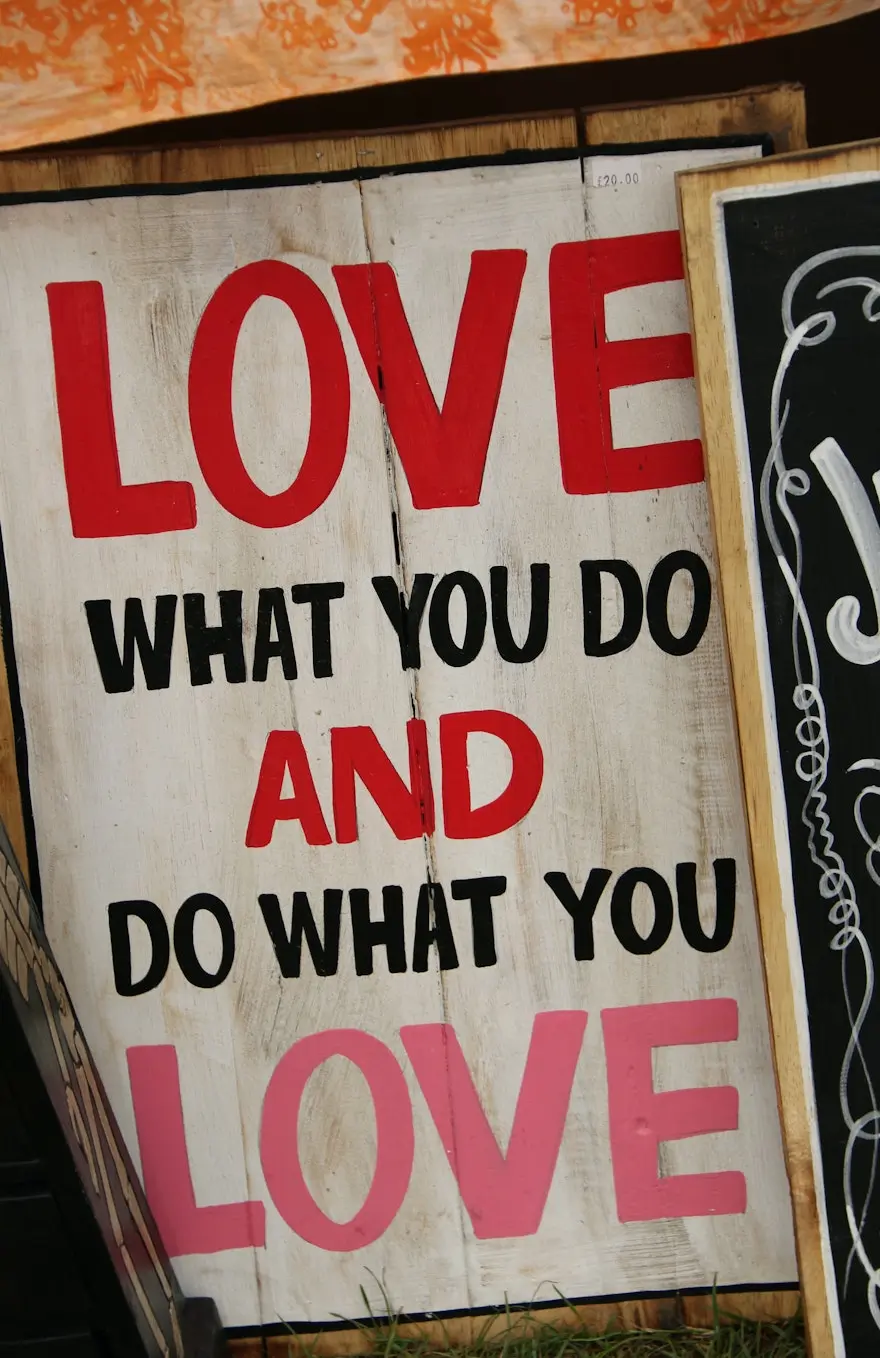You’ve spent hours perfecting your resume, tailoring it to the job description, and proofreading it multiple times. You hit submit with confidence, only to never hear back. Sound familiar? If so, you might be getting stopped by the digital gatekeeper known as an Applicant Tracking System (ATS). But don’t worry—with the right approach, you can create an ATS-optimized resume that showcases your true value while successfully navigating these automated systems.
Understanding ATS: Why Your Resume Might Be Getting Lost
Imagine submitting your carefully crafted resume into a black hole. That’s what it feels like when you apply online, but understanding what happens behind the scenes can help demystify the process.
An Applicant Tracking System (ATS) is software that companies use to collect, sort, scan, and rank job applications. These systems help employers manage the overwhelming volume of resumes they receive—sometimes hundreds or thousands for a single position. According to recent research, between 70-90% of employers now use some form of resume scanning software, from basic parsers to sophisticated AI-driven systems like Taleo, Workday, and Greenhouse.
Here’s why your resume might be getting rejected before a human ever sees it:
- Formatting issues: Complex designs, tables, and graphics that look great to the human eye can confuse an ATS
- Missing keywords: If your resume doesn’t contain the specific terms the ATS is programmed to look for, it may be filtered out
- Incompatible file types: Some systems struggle with certain file formats or encoding
- Non-standard section headings: Using creative titles instead of standard ones like “Experience” or “Education”
The emotional toll of repeatedly applying and never hearing back can be devastating. Job searching is already stressful, and feeling like your qualifications aren’t even being seen adds another layer of frustration. It’s not just about technical optimization—it’s about ensuring your hard work and qualifications get the consideration they deserve.
Key Elements of an ATS-Friendly Resume Format
Creating an ATS-friendly resume doesn’t mean stripping away all personality. It means presenting your qualifications in a format that both machines and humans can understand.
The foundation of an ATS-optimized resume starts with clean, straightforward formatting. Think of it as creating a document that can be easily scanned and understood, much like a well-organized webpage.
When it comes to file formats, both PDF and DOCX have their merits:
- PDF maintains consistent formatting across devices but can be harder for some older ATS systems to parse
- DOCX is generally more ATS-friendly but may display differently depending on the recipient’s software
In the US and UK markets, DOCX is often the safer choice, though many modern ATS systems handle both formats well. When in doubt, check if the employer specifies a preferred format in the application instructions.
For structure, a reverse-chronological format (listing your most recent experience first) is typically the most ATS-friendly. Hybrid formats can work if they maintain clear section headings, but purely functional resumes that organize by skills rather than timeline can confuse some systems.
Effective section headers should be straightforward and recognizable:
- Work Experience or Professional Experience
- Education
- Skills
- Certifications
- Volunteer Experience
Formatting Do’s and Don’ts
Do:
- Use standard, readable fonts like Arial, Calibri, or Times New Roman (10-12pt)
- Create clear section breaks with standard headings
- Use simple bullet points (• rather than fancy symbols)
- Maintain consistent formatting for dates, job titles, and companies
- Include your name and contact information at the top of every page
- Keep your resume to 1-2 pages (standard in US/UK markets)
Don’t:
- Use tables, text boxes, or columns (they often confuse ATS systems)
- Include headers or footers (many ATS systems can’t read this content)
- Add images, logos, or graphics (including decorative lines or borders)
- Use creative or unusual fonts
- Rely on color to convey meaning or organize information
Remember that simplicity doesn’t equal boring. A clean, well-organized resume can still be visually appealing while remaining ATS-friendly.
Keyword Optimization Strategies That Feel Natural
Resume keywords are the bridge between your qualifications and what employers are searching for. The key is incorporating them naturally and strategically.
Start by analyzing the job description—it’s essentially a blueprint for what the employer wants. Look for:
- Hard skills (software proficiency, technical abilities)
- Soft skills (communication, leadership)
- Industry terminology
- Required qualifications and credentials
Create a list of these terms, then cross-reference them with your experience. The most important resume keywords will appear multiple times in the job description or be listed as “required” qualifications.
Here’s how to incorporate them naturally:
- Use exact matches where appropriate: If the job asks for “project management experience,” use that exact phrase rather than just “managed projects”
- Include both acronyms and full terms: Write “Search Engine Optimization (SEO)” the first time, then you can use “SEO” afterward
- Sprinkle keywords throughout: Don’t front-load all keywords in one section
- Contextualize with achievements: “Implemented Agile methodology, resulting in 30% faster product development cycles”
For US and UK markets, quantifiable achievements are particularly valued. Whenever possible, add metrics to demonstrate the impact of your work: “Increased social media engagement by 45% through strategic content calendar development” or “Reduced operational costs by $250,000 annually by streamlining procurement processes.”
As employers increasingly shift toward skill-based hiring, accurately identifying and incorporating the right keywords becomes even more crucial. Learn more about excelling in skill-based hiring environments in our detailed guide.
Balancing ATS Optimization with Human Readability
Remember the end goal: your resume needs to pass the ATS screening, but ultimately impress a human recruiter or hiring manager. This means:
- Write for humans first: If your resume sounds robotic or stuffed with keywords, restructure it
- Tell your professional story: Beyond keywords, communicate your career progression and achievements
- Prioritize relevance: Focus on experience and skills most relevant to the position
- Be specific about achievements: “Increased sales by 27% in Q2 2022 by implementing a new CRM system” is more impressive than “Responsible for sales growth”
In US and UK job markets, personal branding is increasingly important. Your resume should reflect not just what you’ve done, but who you are professionally. This can be conveyed through a brief professional summary that incorporates key skills while showcasing your unique value proposition.
Remember that LinkedIn optimization complements your resume strategy. Many ATS systems and recruiters will cross-reference your resume with your LinkedIn profile, so ensure consistency between the two. A strong LinkedIn profile with recommendations and engagement can reinforce the qualifications highlighted in your resume.
Common ATS Pitfalls and How to Avoid Them
Even small mistakes can trip up an applicant tracking system. Here are the most common pitfalls and how to avoid them:
Creative layouts and design elements: That beautiful two-column resume with infographics might impress at a glance, but many ATS systems can’t properly parse this information. Stick to a single-column layout with clearly defined sections.
Non-standard section headings: “Where I’ve Made My Mark” might sound more interesting than “Work Experience,” but it can confuse an ATS. Stick to conventional section titles.
Headers and footers: Critical information like contact details should be in the main body of the document, not in headers or footers, which some systems ignore entirely.
Invisible text or white text: Some job seekers try to game the system by adding invisible keywords. This is considered a “black hat” technique and can get your application flagged or rejected outright. Plus, if your application does reach human eyes, these tactics damage your credibility.
Non-compatible file names: Name your file professionally, ideally with your name and the position (e.g., “John_Smith_Marketing_Manager_Resume.pdf”). Avoid special characters or generic names like “Resume_Final_v2.”
Submitting the wrong file type: If the employer specifically requests a particular format, follow those instructions exactly.
Popular ATS systems in the US and UK include Taleo (used by many Fortune 500 companies), Workday, Greenhouse, Lever, and iCIMS. Each has different parsing capabilities and quirks. Tools like ResuFit, JobScan, or Resume Worded can help identify potential issues before you submit your application to these systems.
Tools and Resources to Simplify the Process
Creating an ATS-friendly resume doesn’t mean starting from scratch every time. The right tools can streamline the process while ensuring your resume passes both automated and human reviews.
ResuFit is specifically designed to help job seekers create resumes that work with applicant tracking systems rather than against them. It analyzes your resume against specific job descriptions, identifying:
- Missing keywords and phrases
- Formatting issues that might trip up ATS systems
- Opportunities to better align your experience with job requirements
- Potential red flags that could trigger automatic rejection
Beyond dedicated tools like ResuFit, other resources can help strengthen your application:
- Job board resources: Sites like Indeed, Monster, and LinkedIn offer resume guidance specific to their platforms
- Industry-specific templates: Many professional associations offer resume templates tailored to their fields
- Professional resume reviews: Getting feedback from career coaches or industry mentors
- ATS simulator tools: These can show you how your resume might appear after being parsed by an ATS
For US and UK job seekers, it’s worth considering how your resume will appear on popular job boards like Indeed, Monster, CareerBuilder, and LinkedIn, as these platforms have their own parsing systems that feed into employer ATS databases.
Remember that different industries have different expectations. A creative field might allow more design elements, while traditional industries like banking or law typically expect strictly conventional formatting.
Maintaining Authenticity While Optimizing for ATS
The ultimate challenge is creating a resume that satisfies algorithms while authentically representing who you are and what you bring to the table.
Honesty remains paramount. While it’s important to align your language with job descriptions, misrepresenting your qualifications will inevitably backfire. Instead, focus on these strategies:
- Translate your experience into the language of the job description without exaggerating
- Highlight transferable skills when applying to new industries or roles
- Use industry terminology accurately and in the right context
- Focus on your unique value proposition while incorporating necessary keywords
For US and UK markets, where diversity and inclusion are increasingly priorities, consider the language you use. Gender-neutral terms and focusing on achievements rather than personal attributes helps create a more inclusive application that appeals to modern employers.
Inclusive Language in Resumes
Using inclusive language in your resume not only helps with ATS optimization but also demonstrates your awareness of important workplace values. Examples include:
- Using “team leadership” instead of “manning a team”
- Describing yourself as “detail-oriented” rather than “obsessive”
- Highlighting “cross-functional collaboration” rather than “working well with different types of people”
- Focusing on “building consensus” rather than “getting everyone to agree”
Many companies now use diversity and inclusion-focused ATS filters that look for inclusive language and screen out potentially biased terminology. This approach also helps you appeal to the growing number of employers who prioritize building diverse teams.
Your resume should feel like you—just the most clearly communicated, well-organized version of your professional self. Think of ATS optimization not as a game to beat the system, but as an exercise in clear communication.
The Path Forward: Beyond ATS Optimization
Getting past the ATS is just the first step in your job search journey. Once your resume reaches human eyes, it needs to quickly communicate your value and make a memorable impression.
Remember that persistence pays off. The average job search takes 3-6 months, and most job seekers apply to dozens of positions before finding the right match. Each application is an opportunity to refine your approach.
Consider these additional strategies to complement your ATS-optimized resume:
- Follow up strategically: After applying through an ATS, connect with hiring managers or team members on LinkedIn
- Develop a consistent personal brand: Ensure your LinkedIn profile, portfolio, and other professional materials align with your resume
- Prepare for ATS-like interview questions: Many companies now use structured interviews that mirror the keyword approach of ATS systems
- Network within target companies: Employee referrals often bypass or receive priority in ATS systems
When your perfectly optimized resume helps you land an interview, you’ll be glad you took the time to ensure it accurately reflects your qualifications and achievements. After all, the best interviews build naturally from the foundation your resume establishes.
Creating an ATS-optimized resume isn’t just about beating a system—it’s about clearly communicating your value in a way that both technology and humans can understand. With the right approach, your resume won’t just pass through digital filters; it will stand out to the people making hiring decisions.
As recruitment practices evolve toward skill-based hiring, your ATS-optimized resume becomes an even more crucial tool for showcasing your capabilities. Explore our detailed guide on excelling in skill-based hiring environments to complement your ATS optimization strategy.
The job search process can be challenging, but you don’t have to navigate it alone. Tools like ResuFit can help ensure your resume puts your best foot forward, giving you confidence that your qualifications are being seen and considered.
Your experience and skills deserve to be recognized. With a strategically optimized resume, you dramatically increase the chances that they will be. Take control of your job search by mastering the resume-scanning software that stands between you and your next great opportunity.