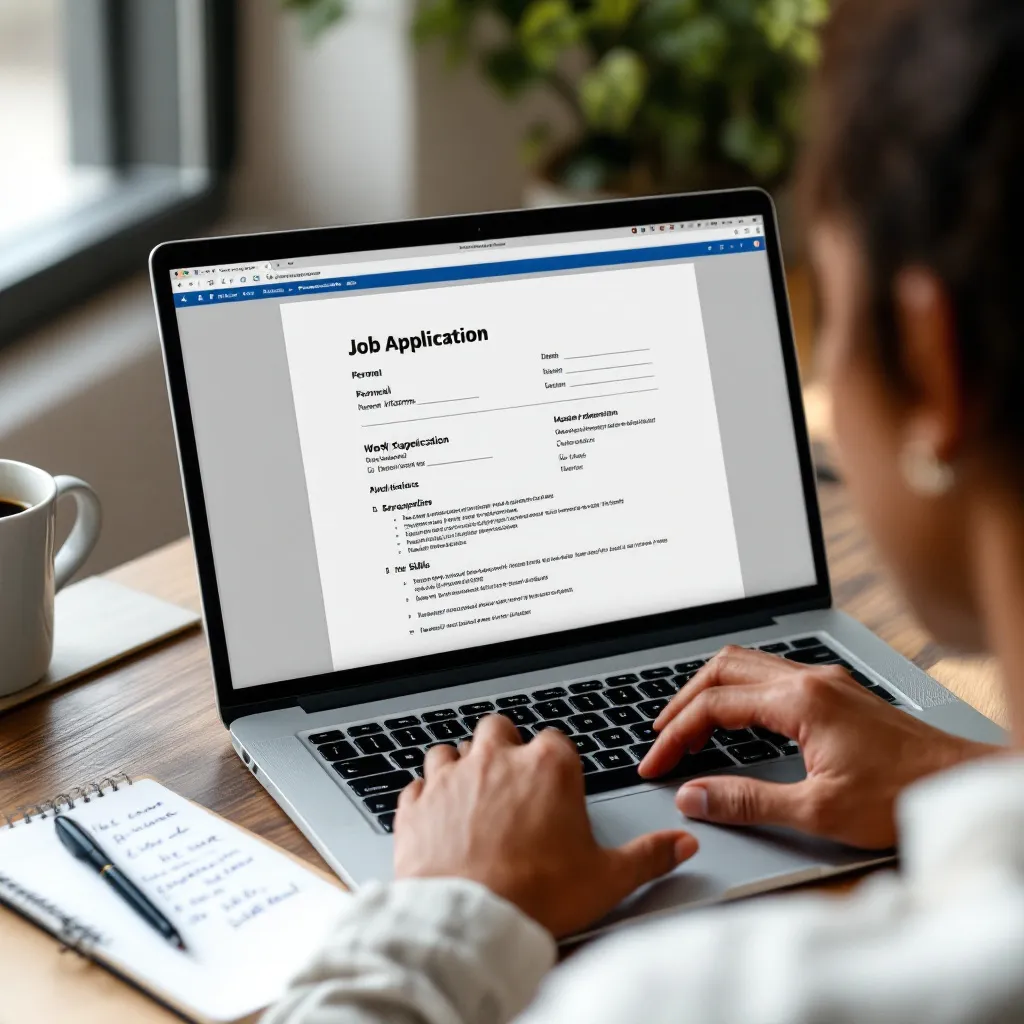In today’s competitive job market, your resume has mere seconds to make an impression. Did you know that recruiters typically spend just 6-7 seconds scanning your resume before making an initial judgment? Even more concerning, over 75% of resumes are rejected by Applicant Tracking Systems (ATS) due to formatting issues before a human ever sees them, according to Jobscan. If you’re applying to jobs but not hearing back, your resume format might be the culprit.
How Resume Format Impacts Your Job Application Success
The format of your resume directly influences two critical audiences: human recruiters and automated systems. For humans, poor formatting creates visual friction that makes your qualifications harder to identify. For ATS software, inappropriate formatting can render your entire application unreadable.
Research shows that 90% of recruiters prefer the reverse chronological format for its clarity and straightforward organization, as noted by Indeed. This preference isn’t just about aesthetics—it’s about efficiency in identifying qualified candidates quickly.
Critical Format Elements That Could Be Hurting Your Resume
Non-Standard Fonts and Design Elements
Creative fonts might seem distinctive, but they often cause major problems. Fonts like Papyrus or Comic Sans not only appear unprofessional but can confuse ATS systems. Stick to standard options like Arial, Calibri, or Times New Roman as advised by MyPerfectResume.
Similarly, graphic elements, tables, and text boxes might look appealing but create parsing errors for ATS systems. These design choices can lead to instant rejection per Microsoft Create.
ATS Compatibility Issues
Many job seekers make the critical mistake of placing contact information in headers or footers. Unfortunately, many ATS systems can’t read this information, potentially leaving recruiters unable to contact you. Always place contact details in the main body of your resume per CAG.edu’s guide.
Another common issue is low keyword density. If your resume doesn’t include exact phrases from the job description, it may fail ATS scoring even if your experience matches. For instance, writing “led teams” instead of “leadership experience” could cost you points in automated screening.
Essential Resume Formatting Best Practices
Prioritize Clear Structure
The most effective resume formatting follows a reverse chronological order, highlighting your career progression in a way both humans and ATS systems can easily interpret. This structure has consistently proven most effective according to Indeed’s 2025 survey.
Use consistent section headers like “Work Experience” and “Skills” rather than creative alternatives like “Where I’ve Made an Impact” or “My Toolkit.” Standardized headers ensure accurate ATS parsing while making information easy to locate for human readers.
Optimize Visual Hierarchy
Create clear visual separation between sections using white space and consistent heading styles. Use bullet points with metrics to highlight achievements—”Increased sales by 30%” outperforms vague statements like “improved sales” according to Enhancv’s summary guide.
While cool looking resumes might seem appealing, prioritize readability over creativity. Reserve bold and italic formatting for emphasis on key achievements rather than entire sections.
Formatting for Both Human and ATS Readers
The ideal resume strikes a balance between ATS optimization and human readability. Use bold/italic formatting sparingly for emphasis, but avoid tables or graphics that break ATS parsing as recommended by TopResume’s ATS guide.
Incorporate keywords naturally by repeating critical terms 2-3 times across your skills section, summary, and job descriptions. This approach satisfies ATS requirements while maintaining a natural flow for human readers.
When saving your document, consider both PDF and Word formats. PDF preserves formatting reliably, but always verify the job posting’s requirements—some systems specifically request Word documents for better parsing.
Market-Specific Resume Format Considerations
Format expectations vary significantly by region. In the US, 78% of hiring managers prefer one-page resumes for candidates with less than 10 years of experience according to Indeed findings. The american resume format sample typically excludes personal photos, age, and marital status, unlike many international formats.
Key differences between US and UK formats include:
| Feature | US Preference | UK Preference |
|---|---|---|
| Terminology | “Resume” | “CV” |
| Length | 1 page | 1–2 pages |
| Personal Info | City/State only | Full address common |
| Spelling | “Color,” “organize” | “Colour,” “organise” |
Industry context matters too. While a creative art resume template might work for design positions, traditional corporate roles typically expect more conservative formatting.
Next Steps: Formatting Your Resume for Success
1. Start with the Right Foundation
Begin with an ATS-friendly resume template that follows proven formatting principles. For students or recent graduates, free student resume templates can provide an excellent starting point while respecting budget constraints.
2. Tailor for Each Application
Customize your format slightly for each role. Use tools like Jobscan’s Resume Builder to match keywords and ensure ATS compatibility. Looking at resume examples in your specific industry can also provide valuable formatting insights.
3. Test and Optimize
Upload your resume draft to an ATS simulator like ResuFit to test compatibility before submitting applications. These tools can identify formatting issues before they cost you interview opportunities.
4. Consider Professional Help When Needed
If you’ve tried self-optimization without success, affordable resume writing services or a best cv writing service can provide expert formatting guidance tailored to your industry and experience level.
The Bottom Line
Resume formatting isn’t just about aesthetics—it’s about ensuring your qualifications are actually seen and understood by both automated systems and human recruiters. By implementing these formatting best practices, you’ll significantly increase your chances of getting past initial screenings and landing interviews.
Remember that even small formatting errors can have outsized consequences—61% of recruiters discard resumes with typos per CAG.edu’s study. Taking the time to optimize your resume format is one of the most impactful steps you can take to improve your job search outcomes in 2024.
Whether you’re crafting accounting experience examples or highlighting creative achievements, proper formatting ensures your content shines through without distractions. In the competitive job market, don’t let poor formatting be the reason your perfect-match opportunity slips away.